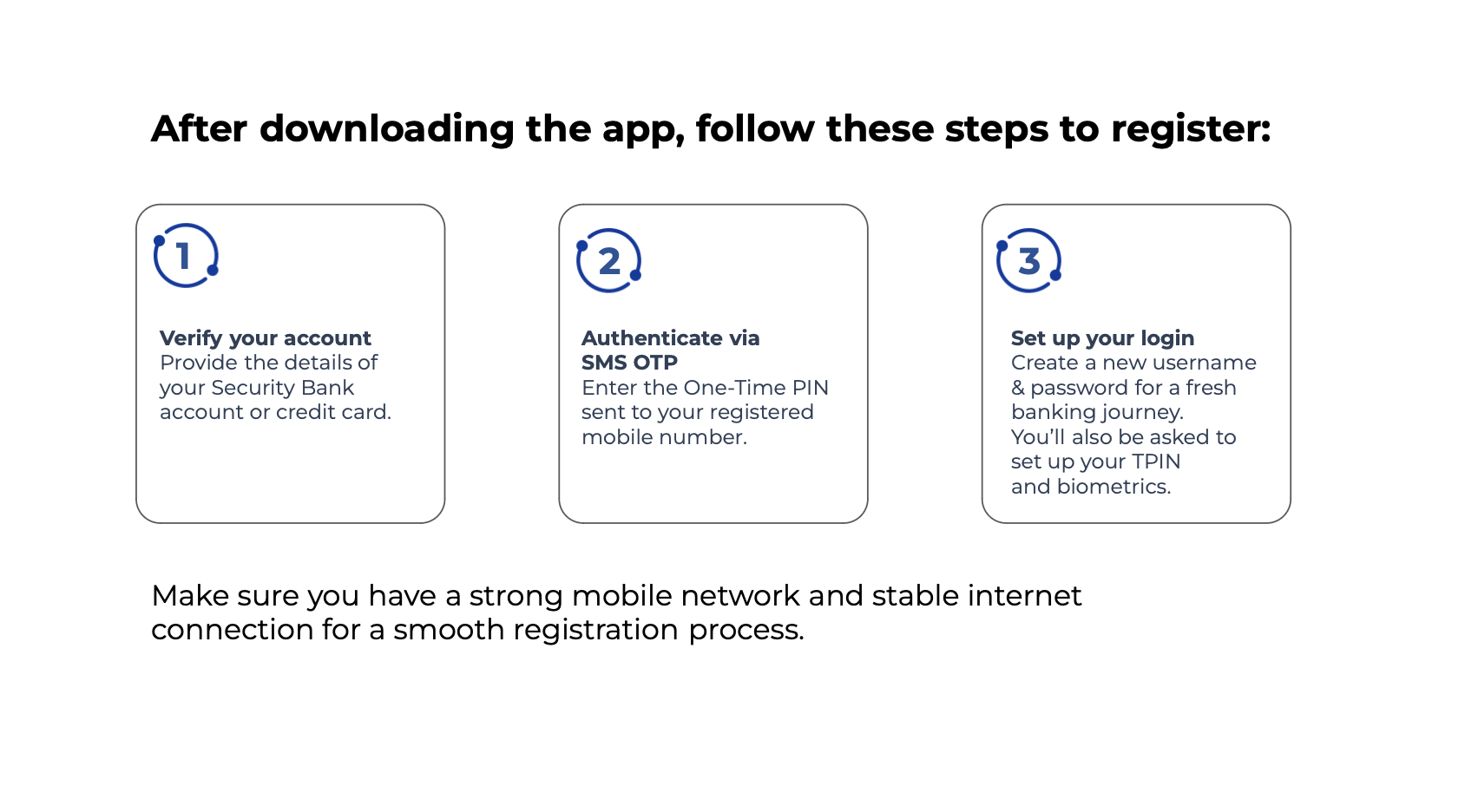You may register by downloading the all-new Security Bank app and following steps below:
1. Click on “Register”.
2. Read and click "Continue" to accept the terms and conditions
3. Choose an account you want to use to register:
For Checking/Savings/Time Deposit Account, prepare the following:
1. 13-digit account number
2. Registered mobile number
3. Date of birth.
For Credit Card, prepare the following:
1. 16-digit account number
2. Registered mobile number
3. Card expiry date
4. Date of birth
For UITF, prepare the following:
1. 13-digit account number
2. Registered mobile number
3. Date of birth
You may enroll using your desktop by visiting the website at https://retail.securitybank.com/enrollment/register and following the same steps.