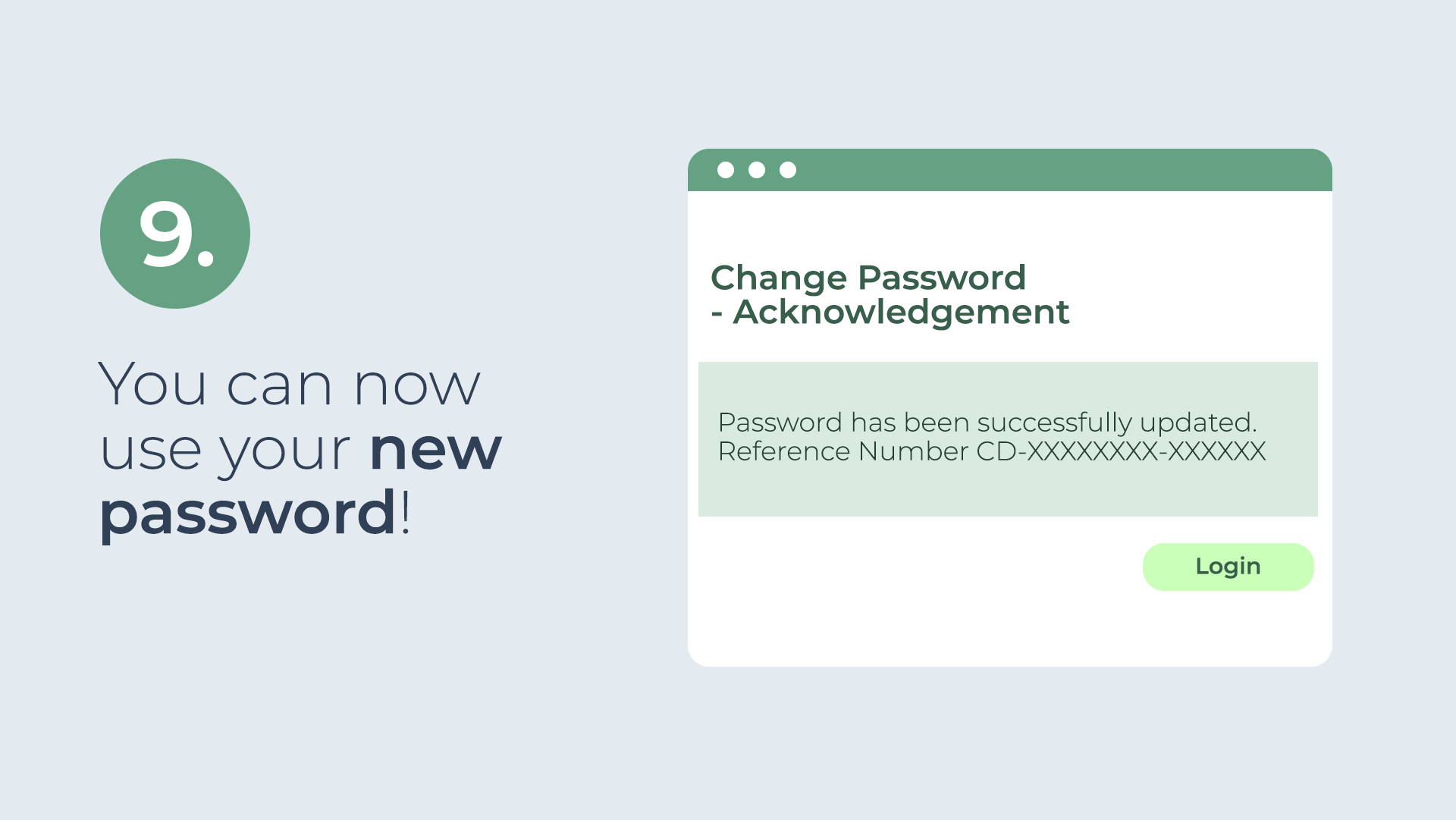Forgetting your online banking password is a bummer especially when you need it the most to do online transactions.
Good thing that with Security Bank Online, you can easily reset your password in no time! You don’t need to call the hotline or go to the branch to ask for a password reset.
You can do it in a few steps, here’s how:
1. Click ‘Forgot Password’
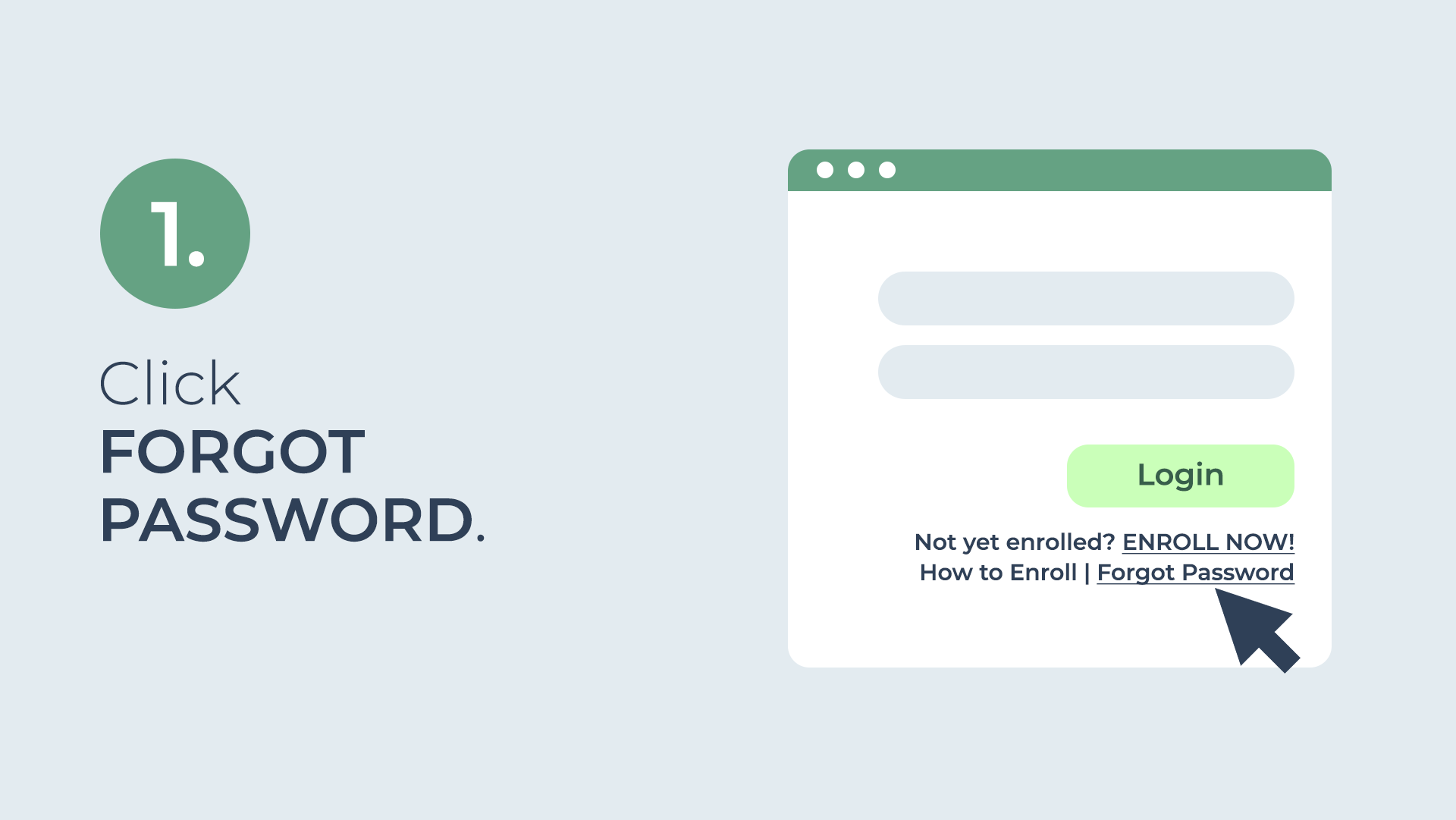
2. Enter Username and Email Address
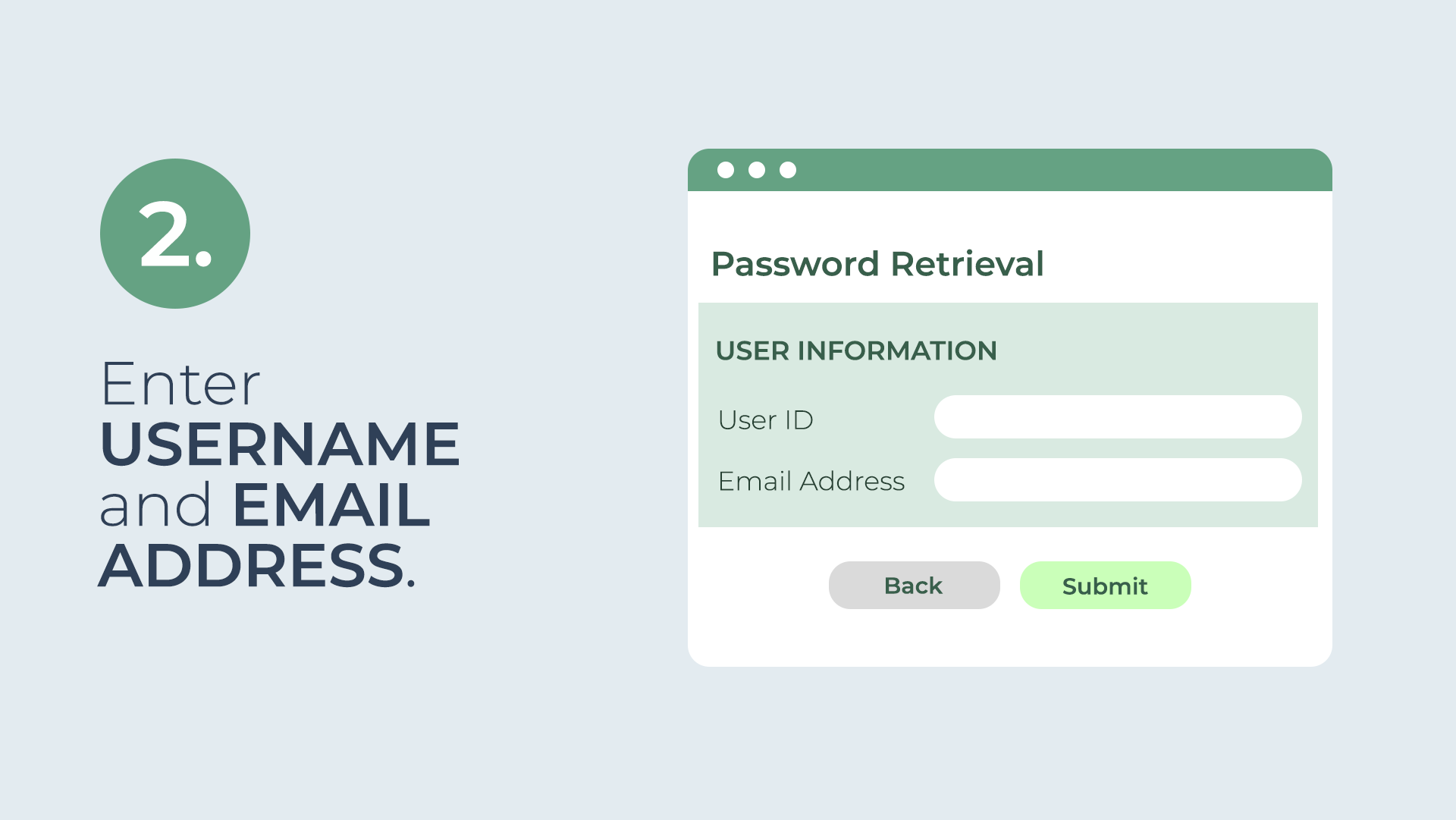
3. Answer Challenge Question
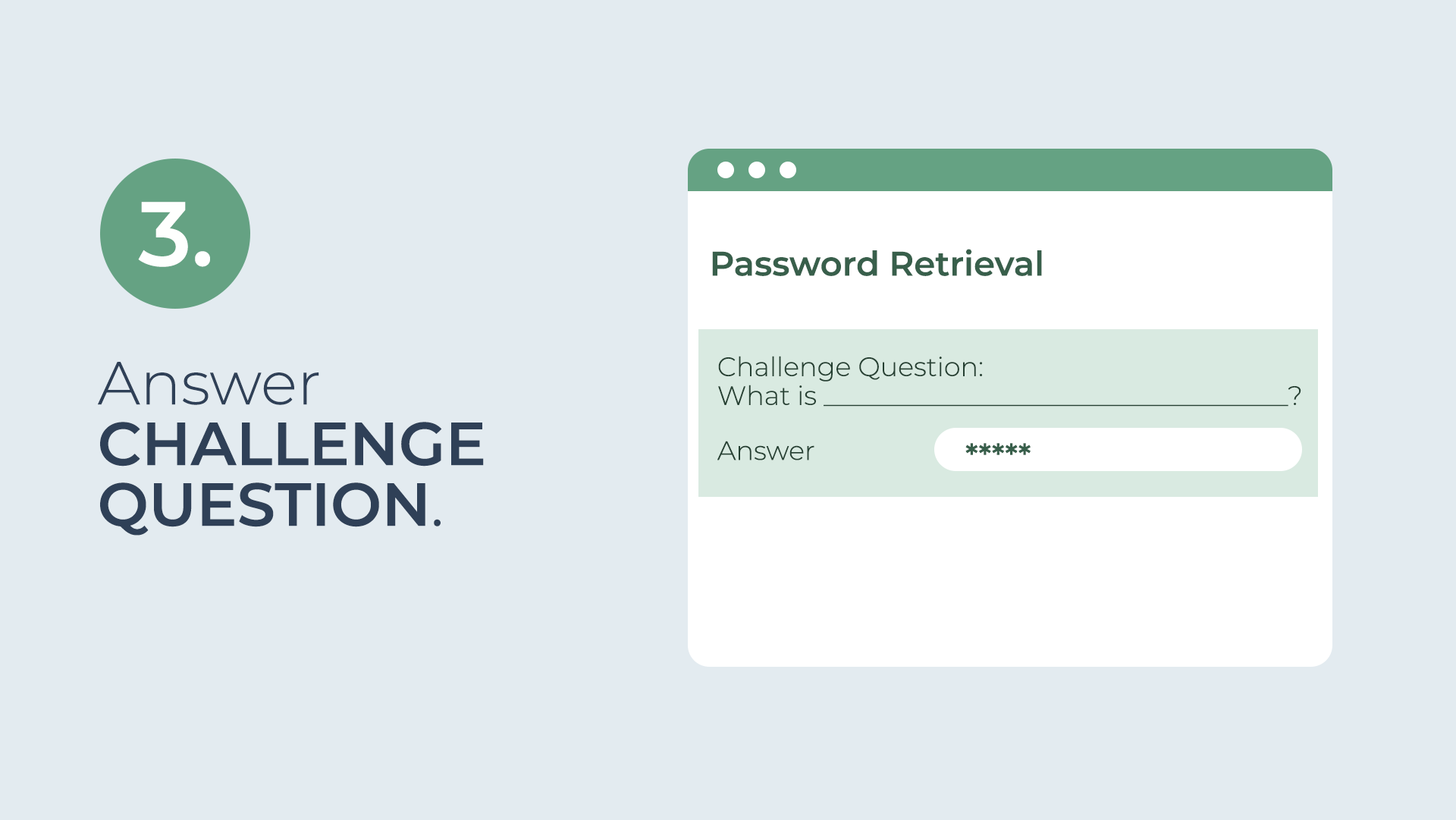
4. Enter OTP
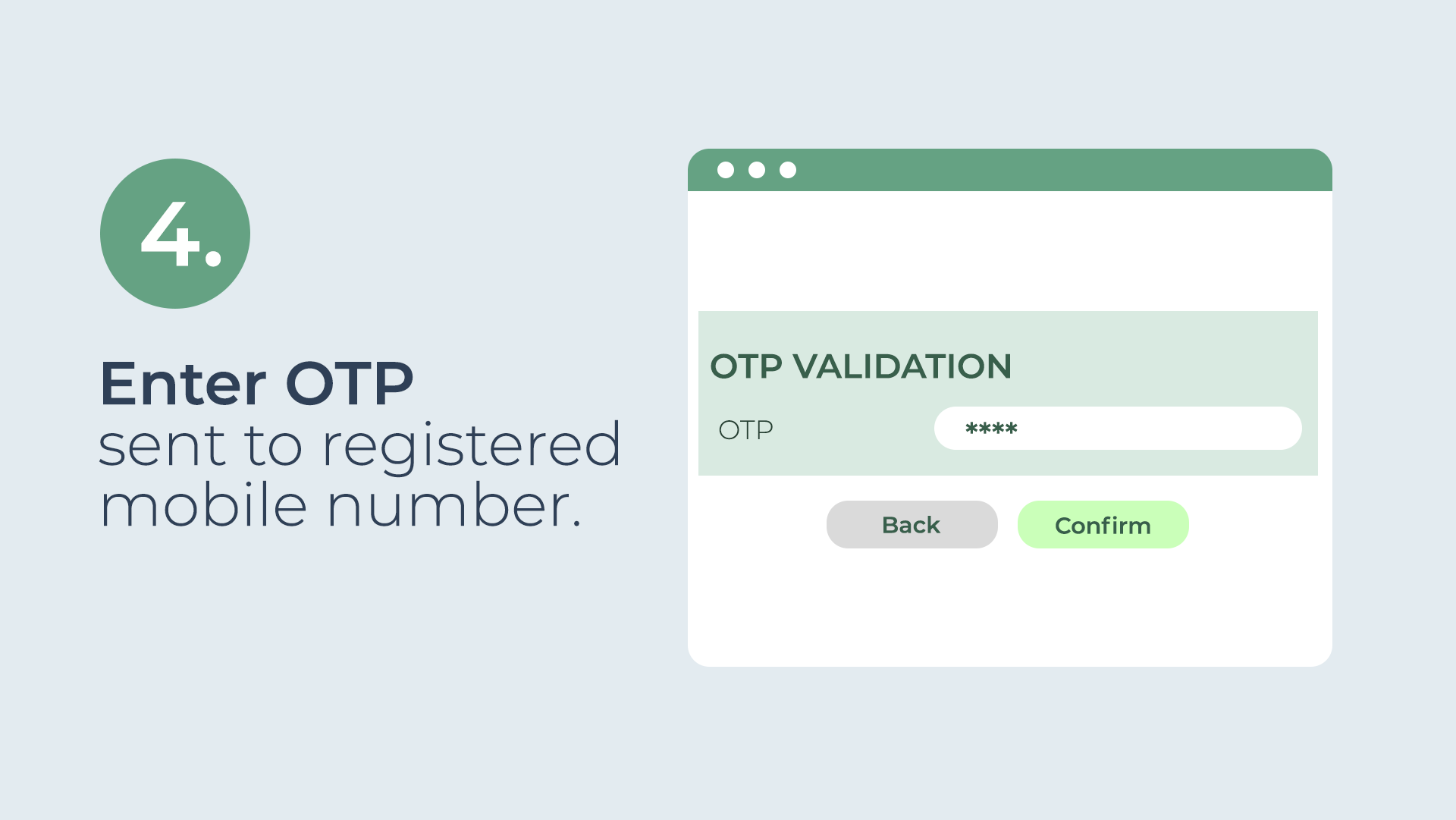
5. Take Note of Confirmation Message
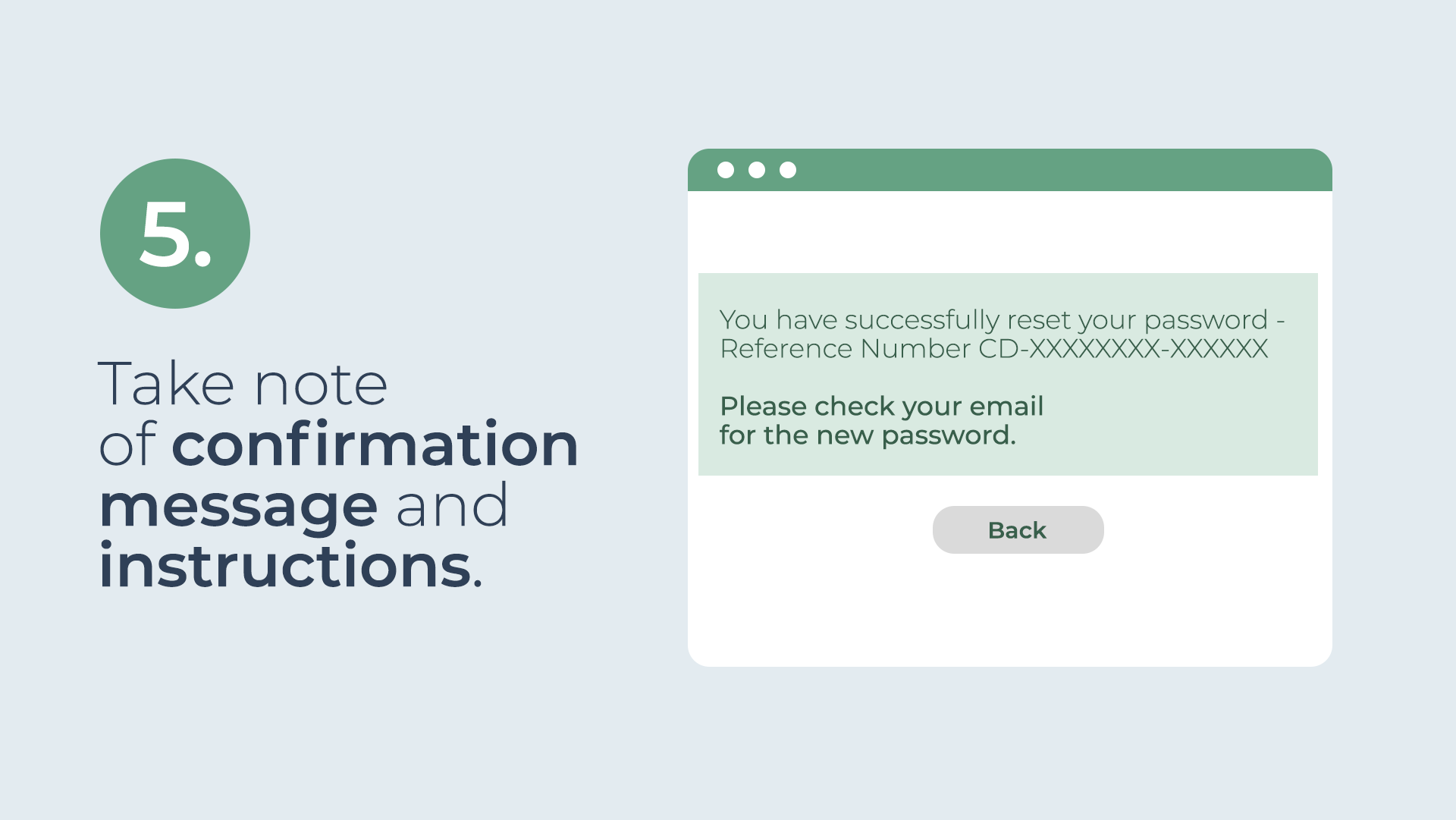
6. Retrieve Temporary Password from Email
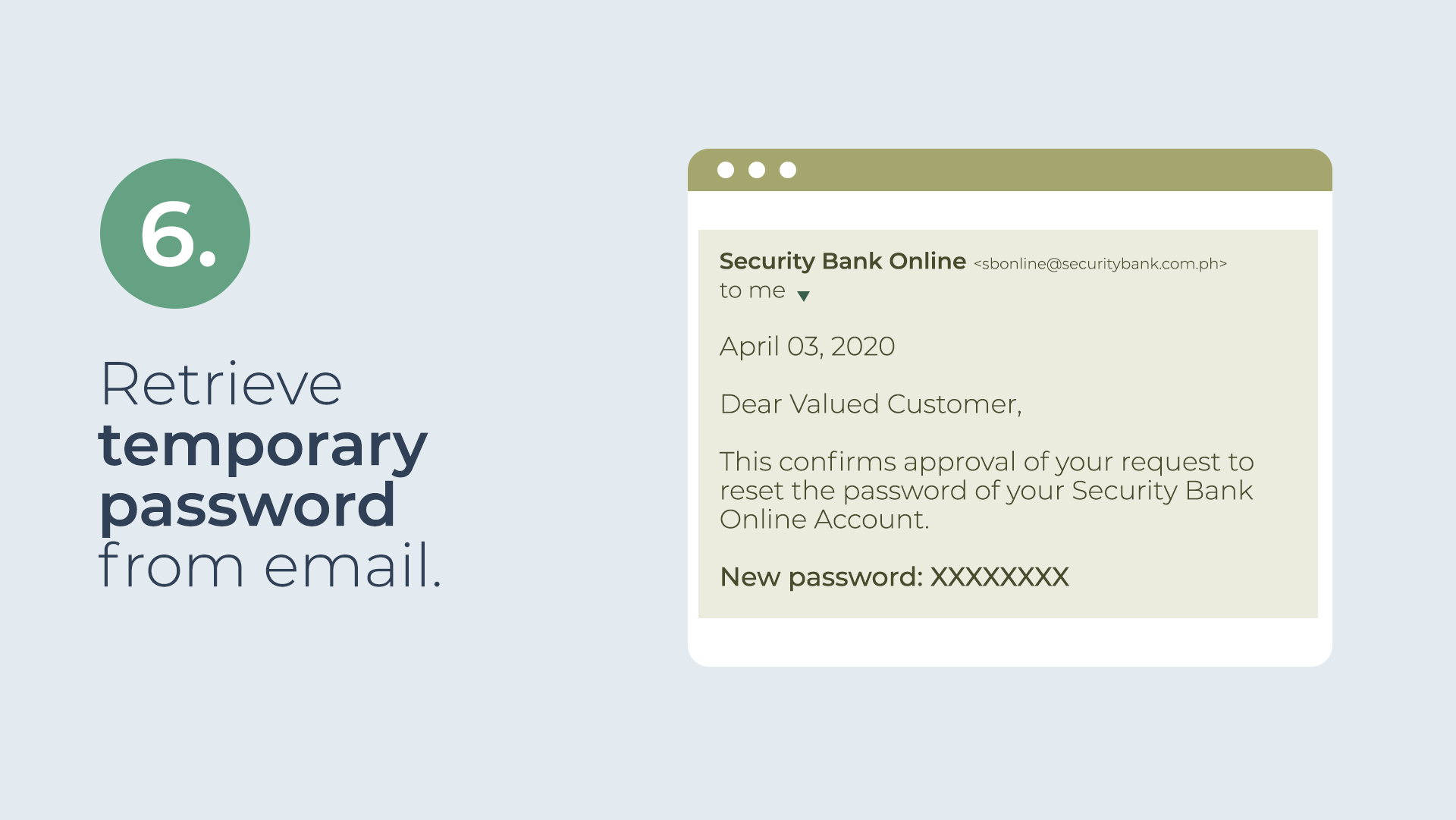
7. Login Using Your Temporary Password
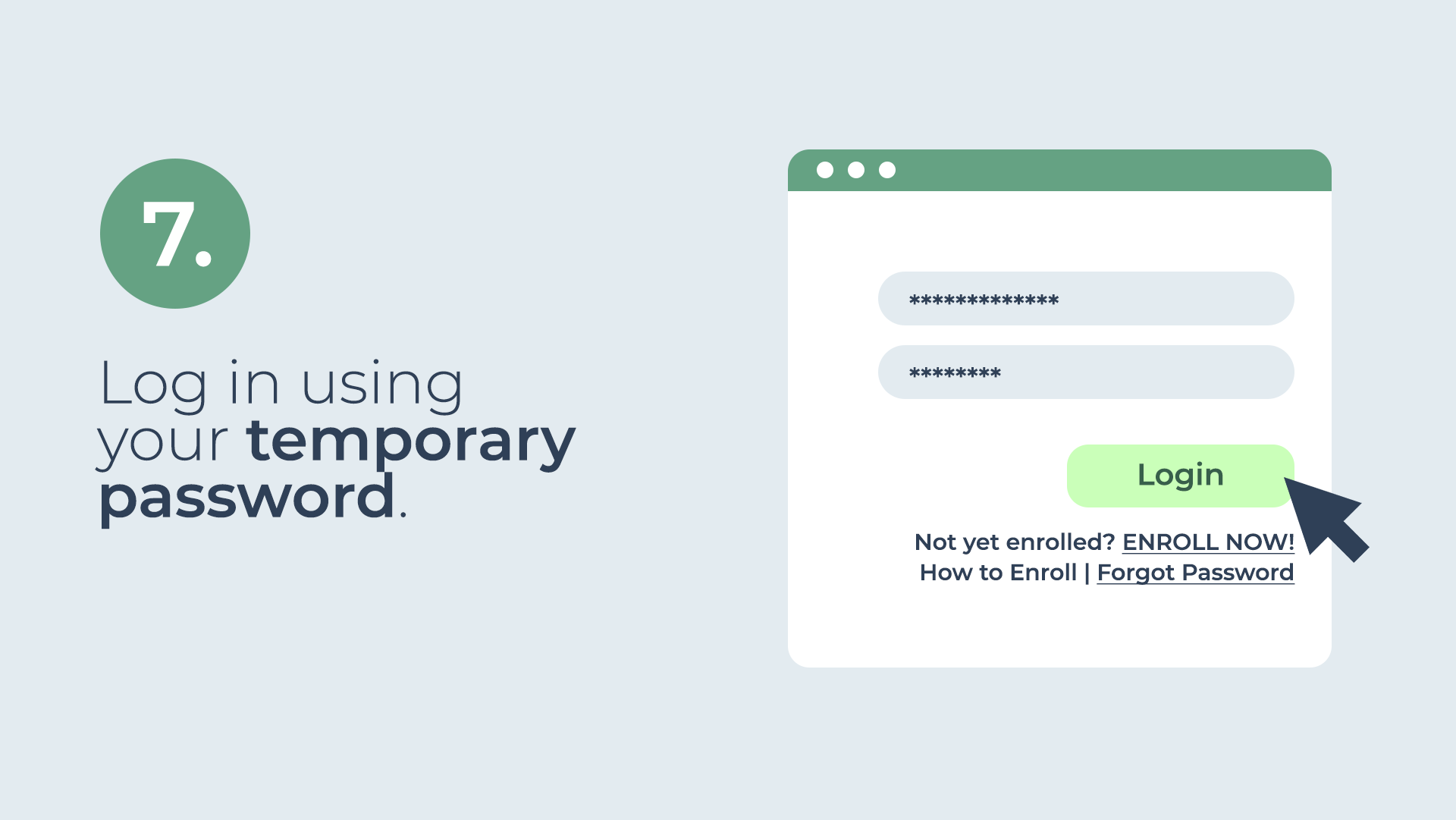
8. Change Your Password
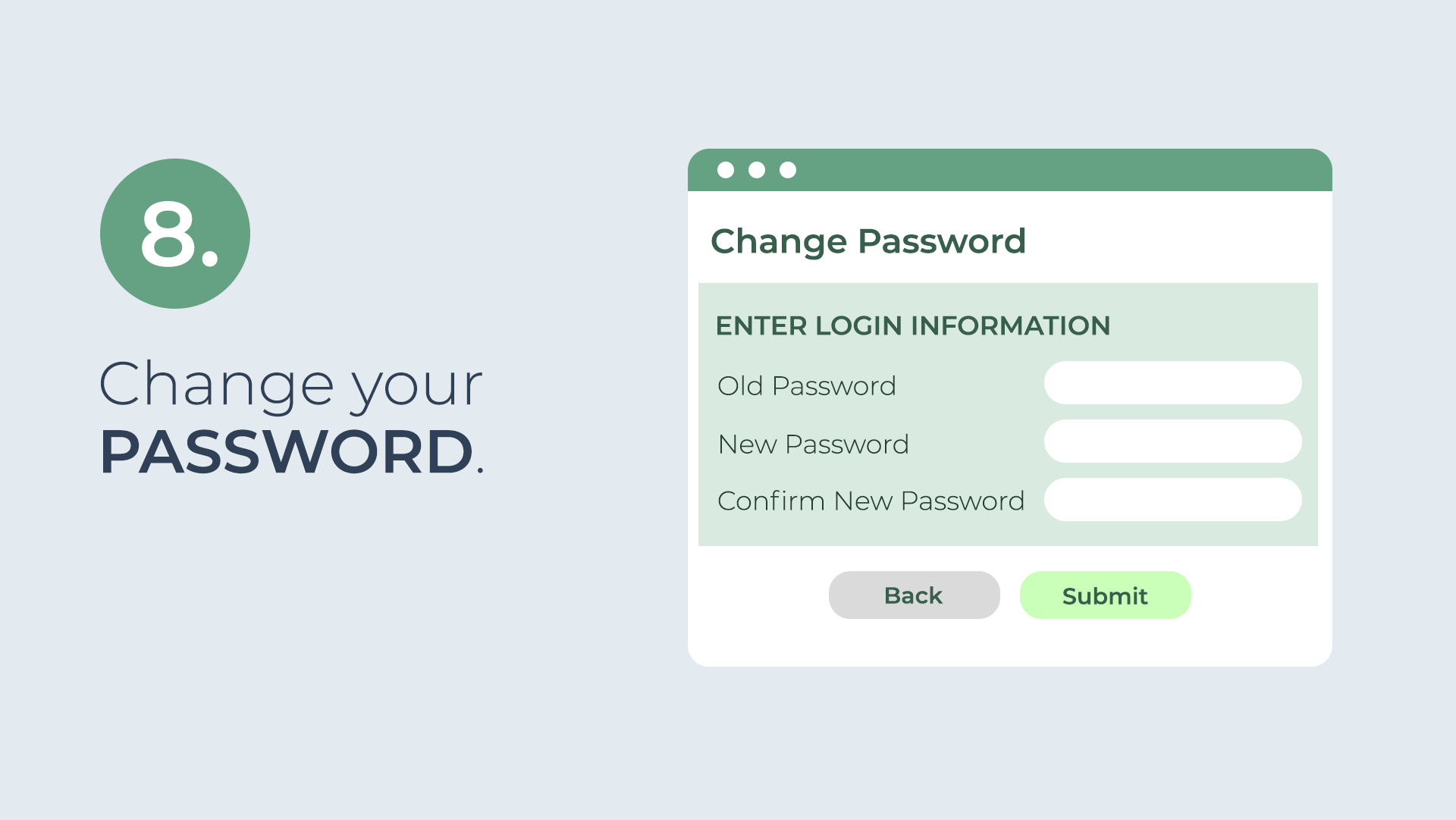
9. Your Password has been Successfully Updated