To pay your credit card dues:
- Log in to the app. From your dashboard, select the Security Bank credit card that you would like to pay.
- Tap on "Pay Credit Card" under quick actions.
- You will be redirected to the bills payment feature wherein you can select Security Bank as your biller.
- Fill out the required details and click on "Submit".
- Once you confirm that all the details provided are correct, tap "Pay".
Pay Credit Card via Quick Links with Recent Billers: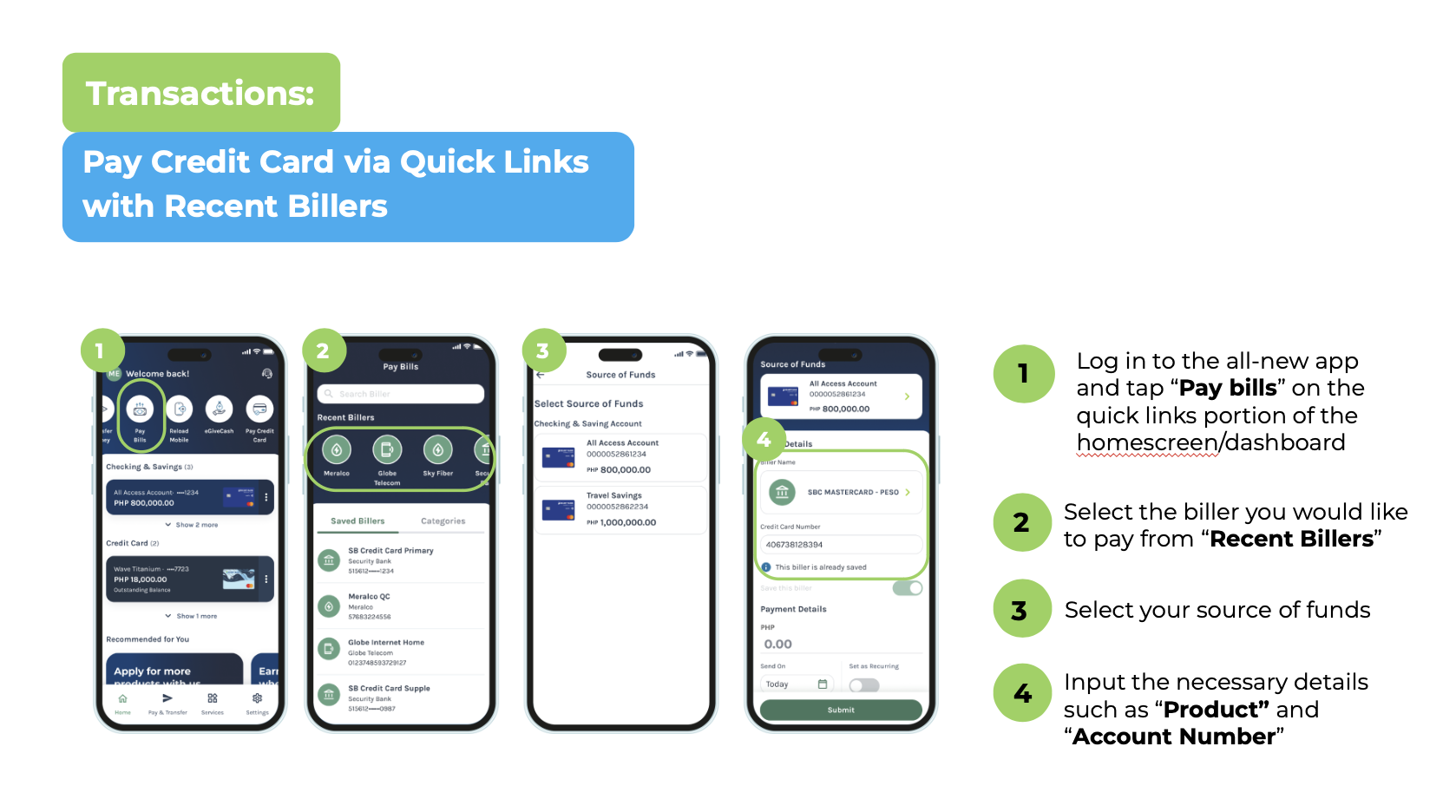
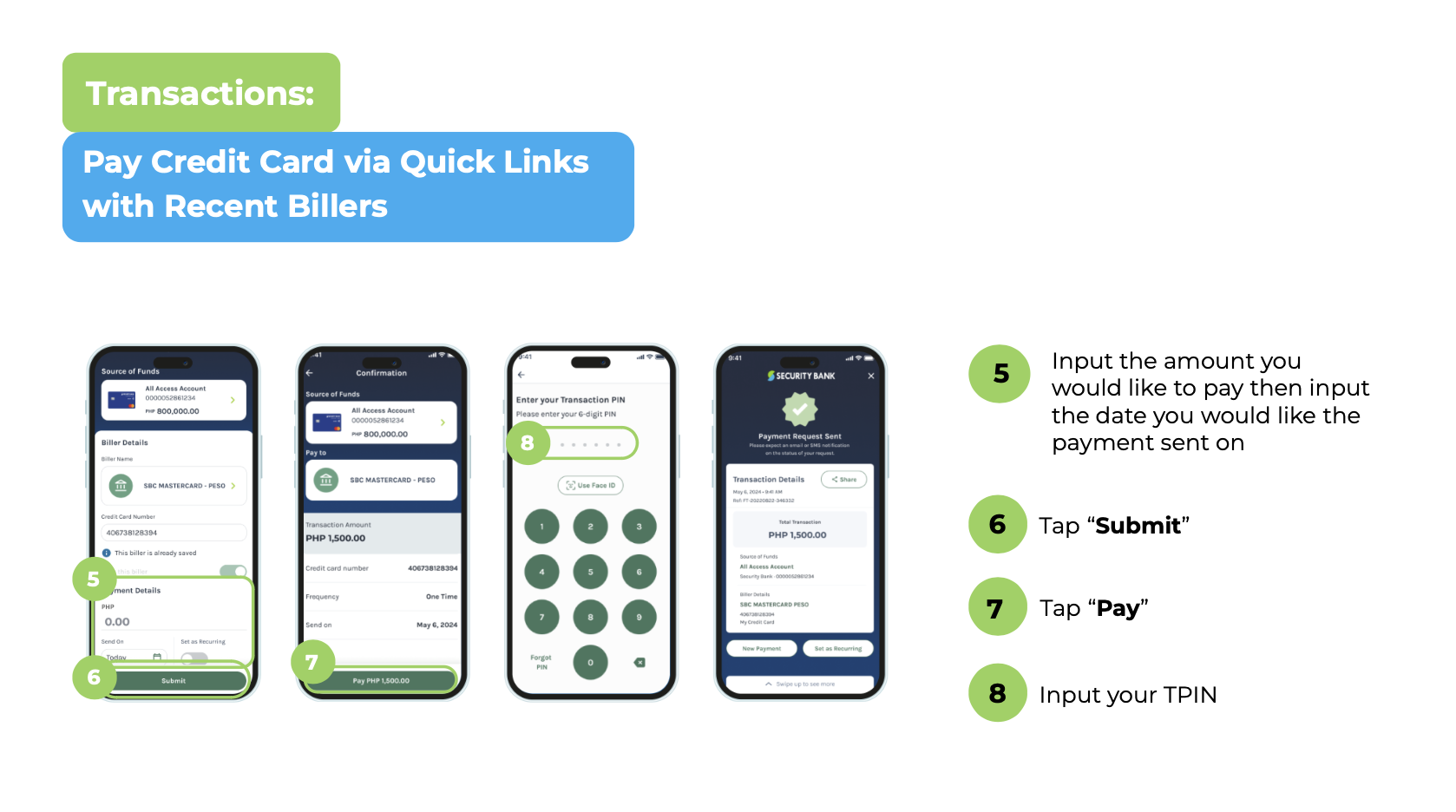
Pay Credit Card via Quick Links with Unsaved Billers: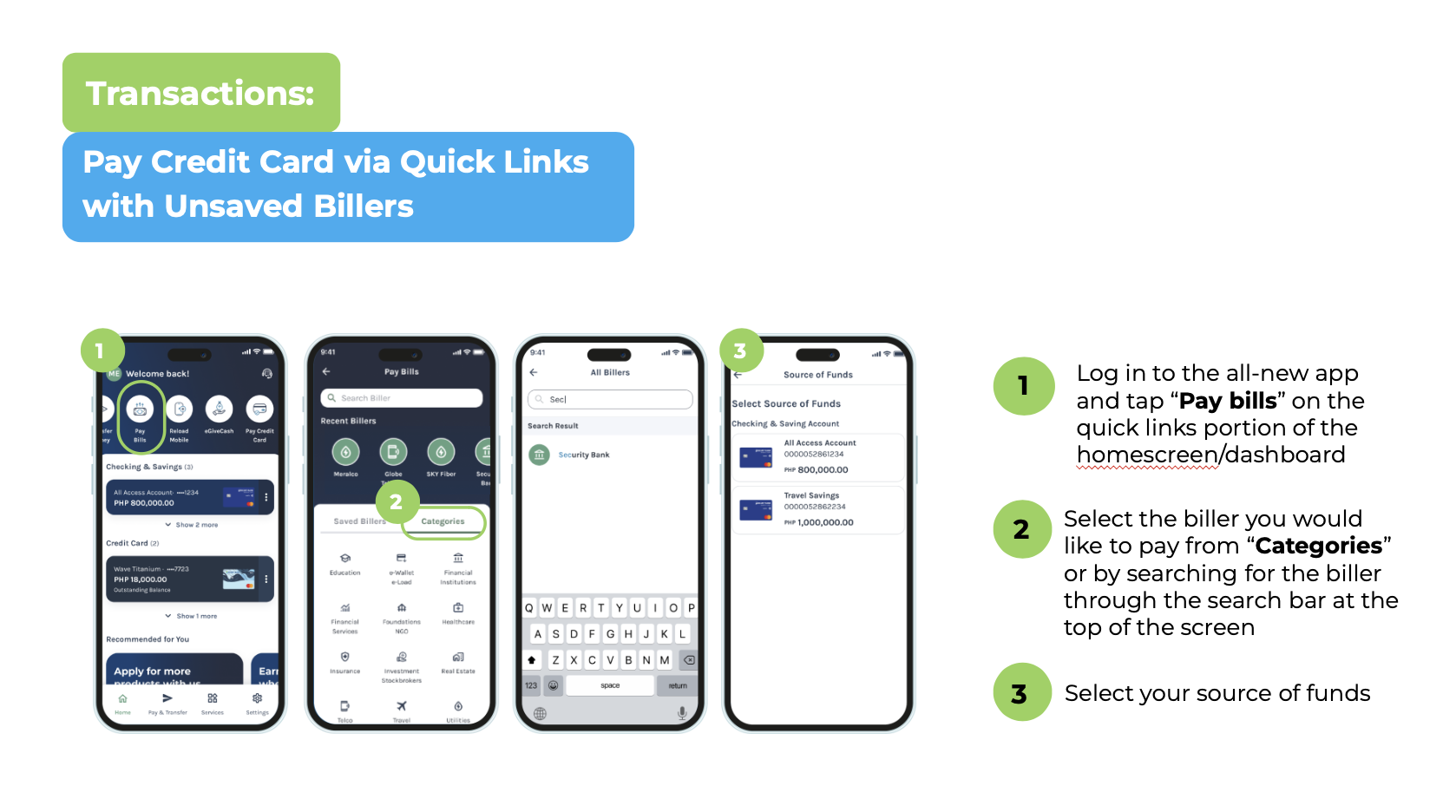
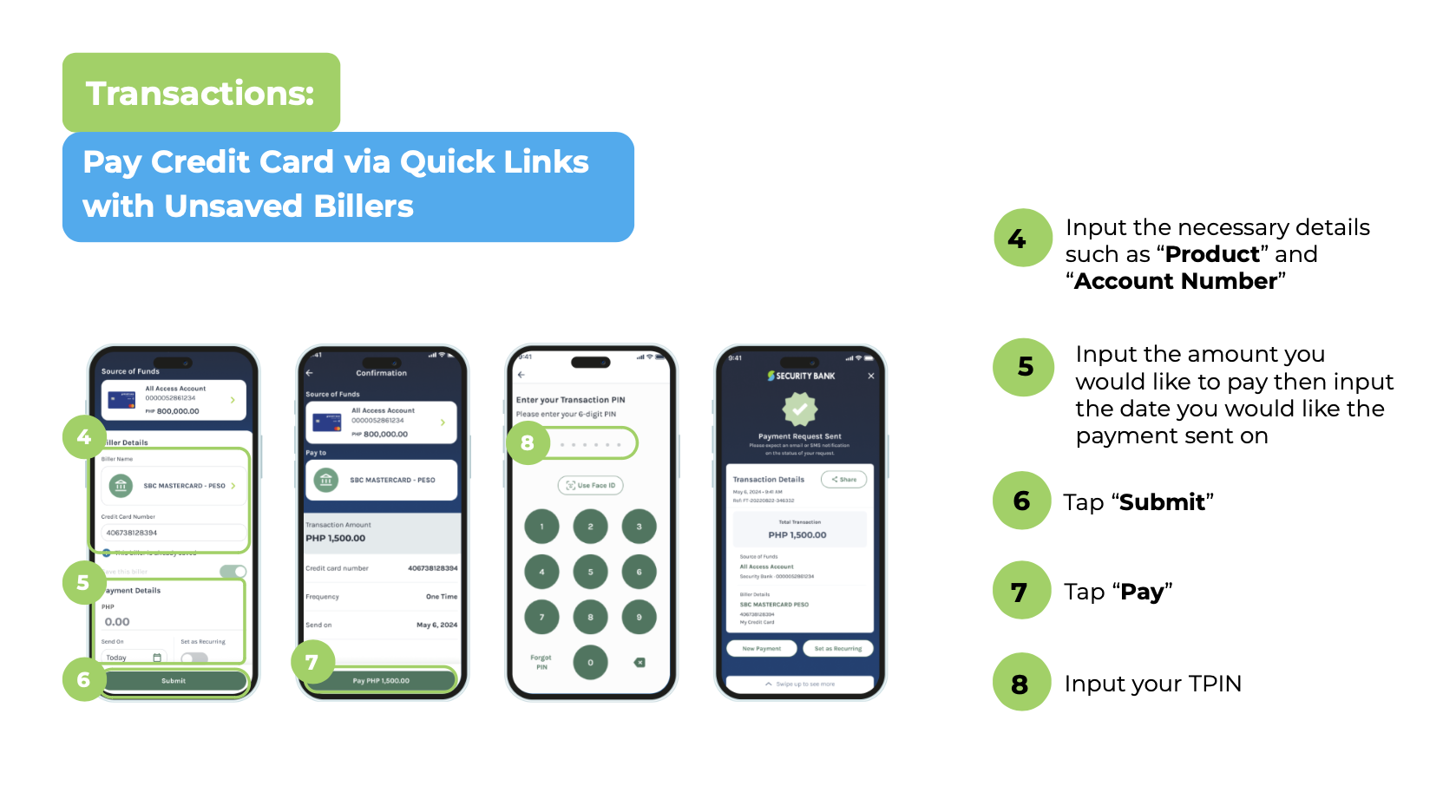
Pay Credit Card via Quick Links with Saved Billers:
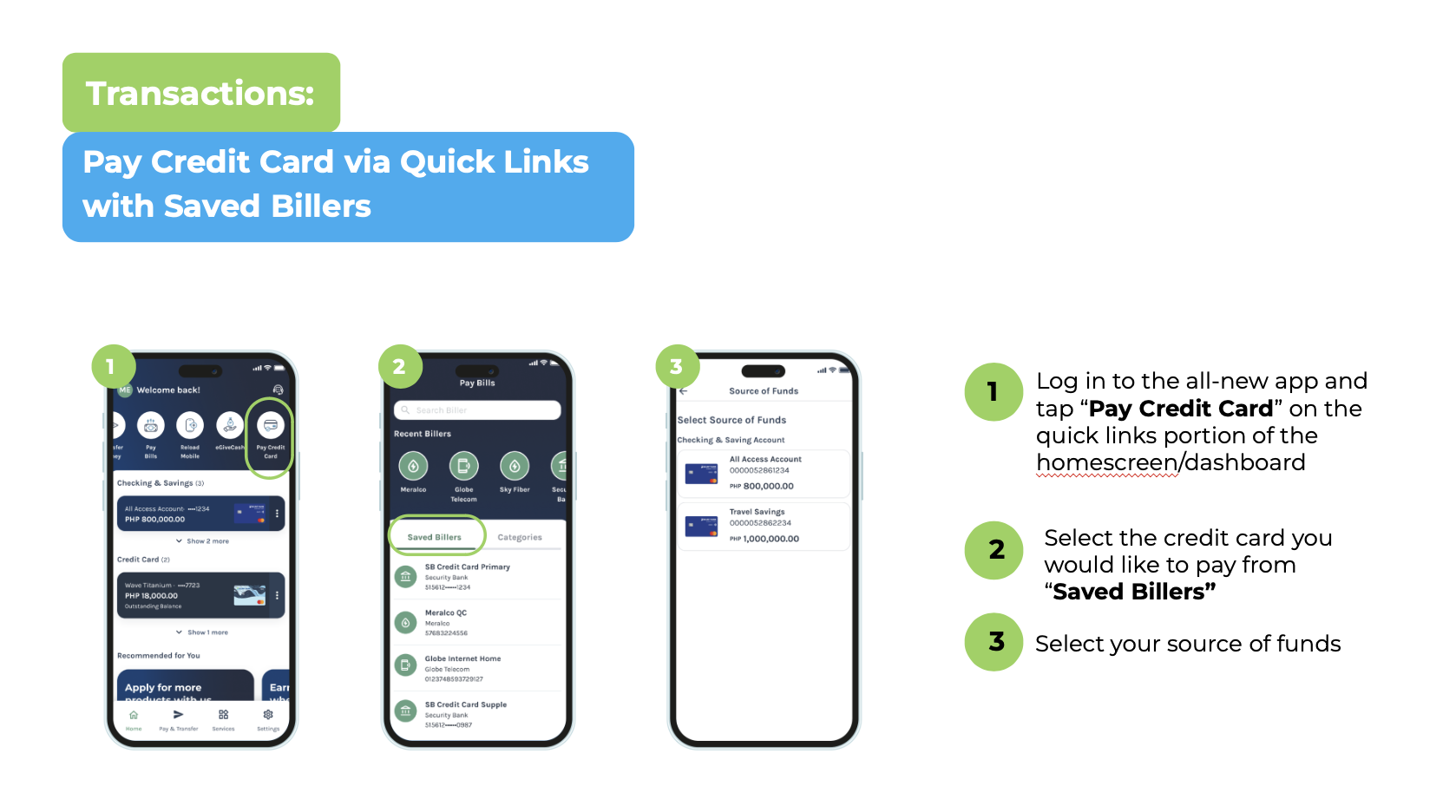
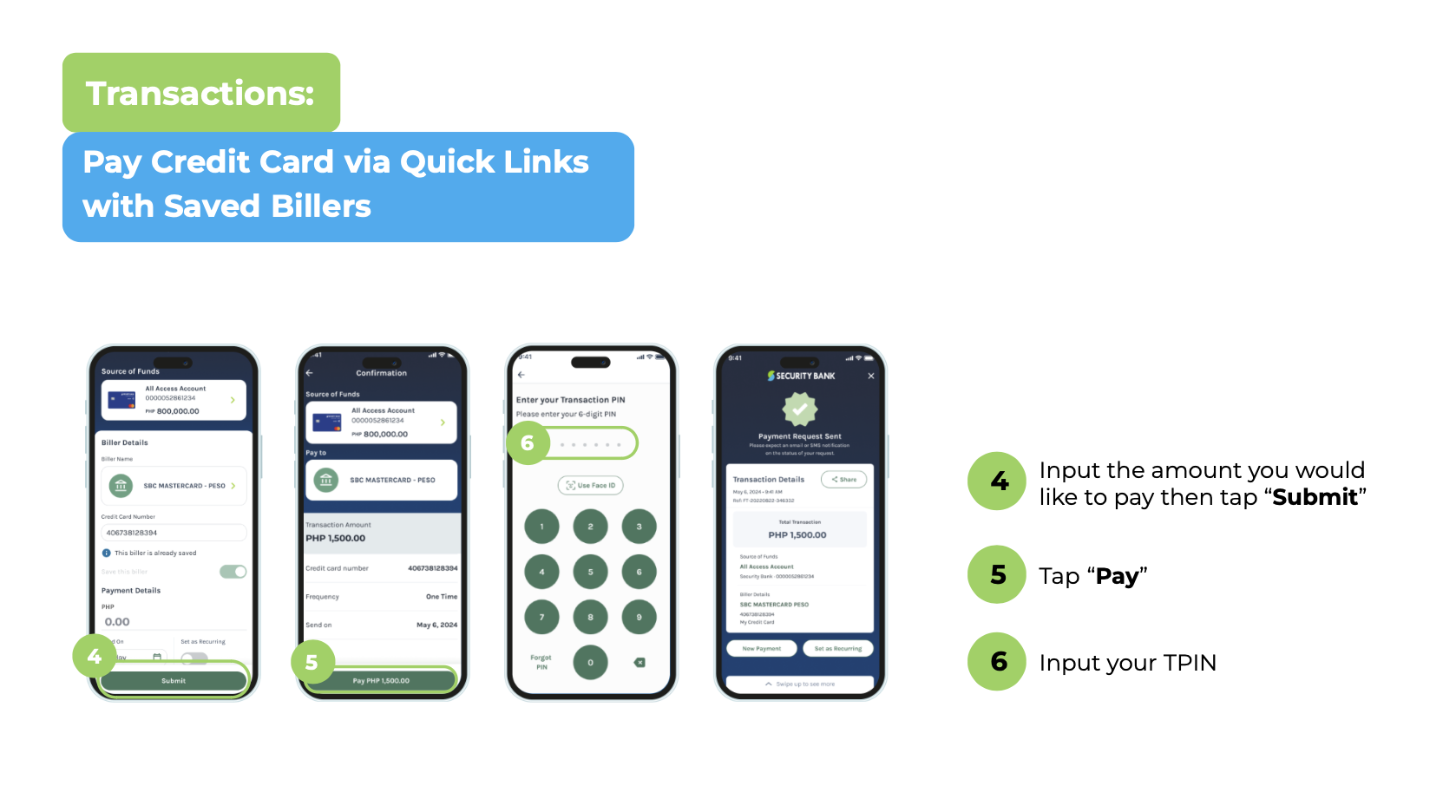 Pay Credit Card via Quick Links with Saved Billers
Pay Credit Card via Quick Links with Saved Billers