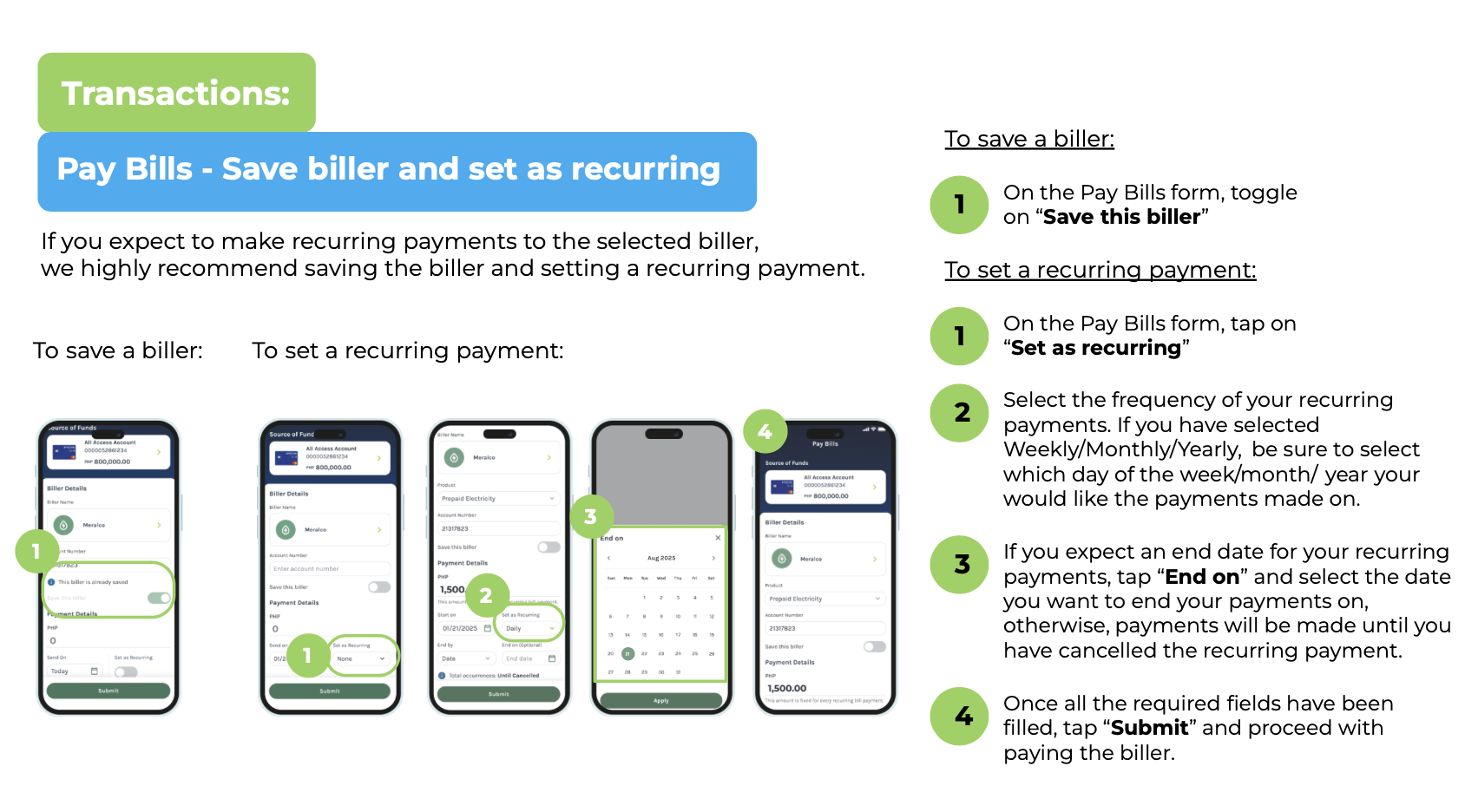To pay your bills:
- Log in to your app. Tap on "Pay Bills".
- Select your source of funds.
- Choose the biller that you wish to pay.
- Fill out the required details and click on "Submit".
- Once you confirm that all the details provided are correct, tap "Pay".
Pay Bills via Quick Links with Saved Billers:
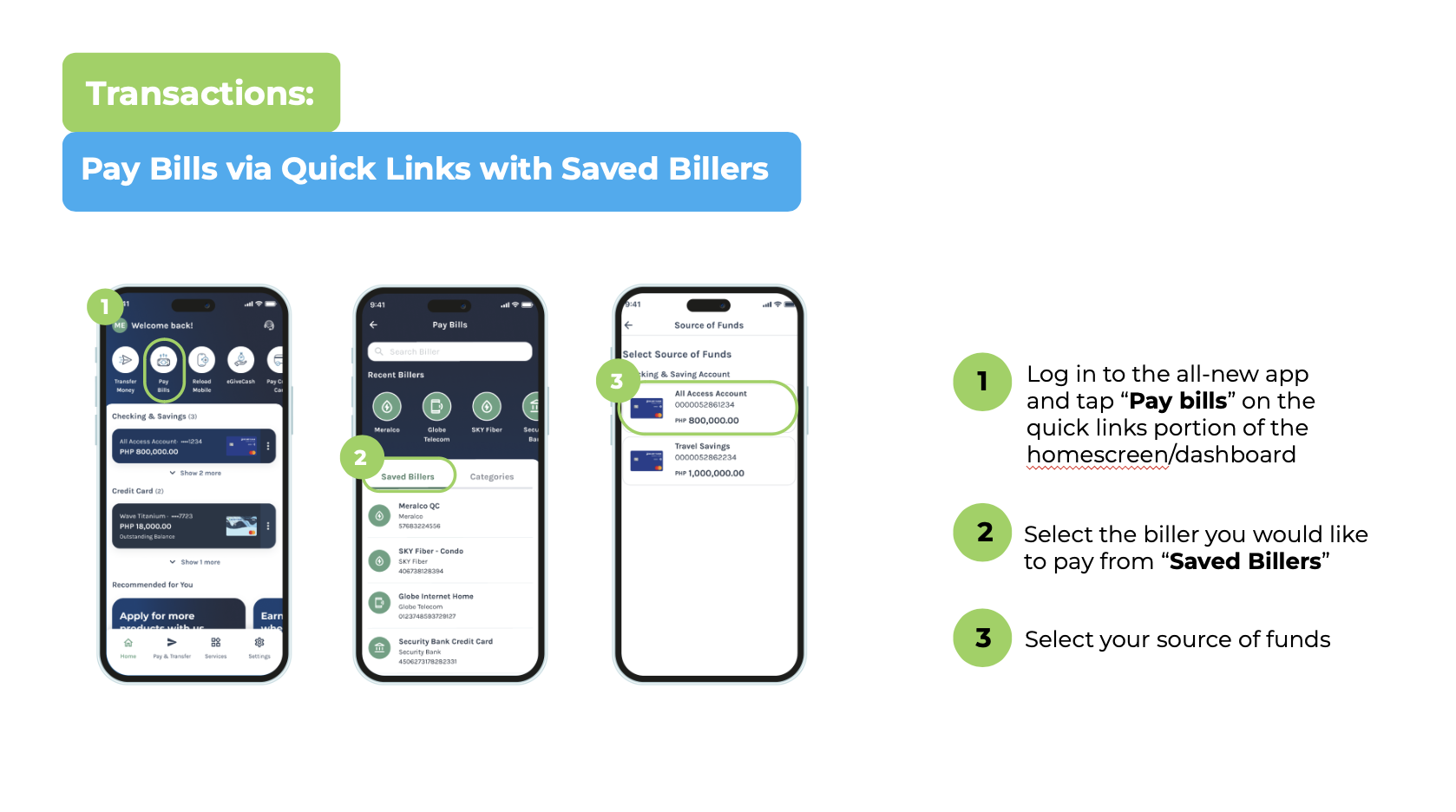
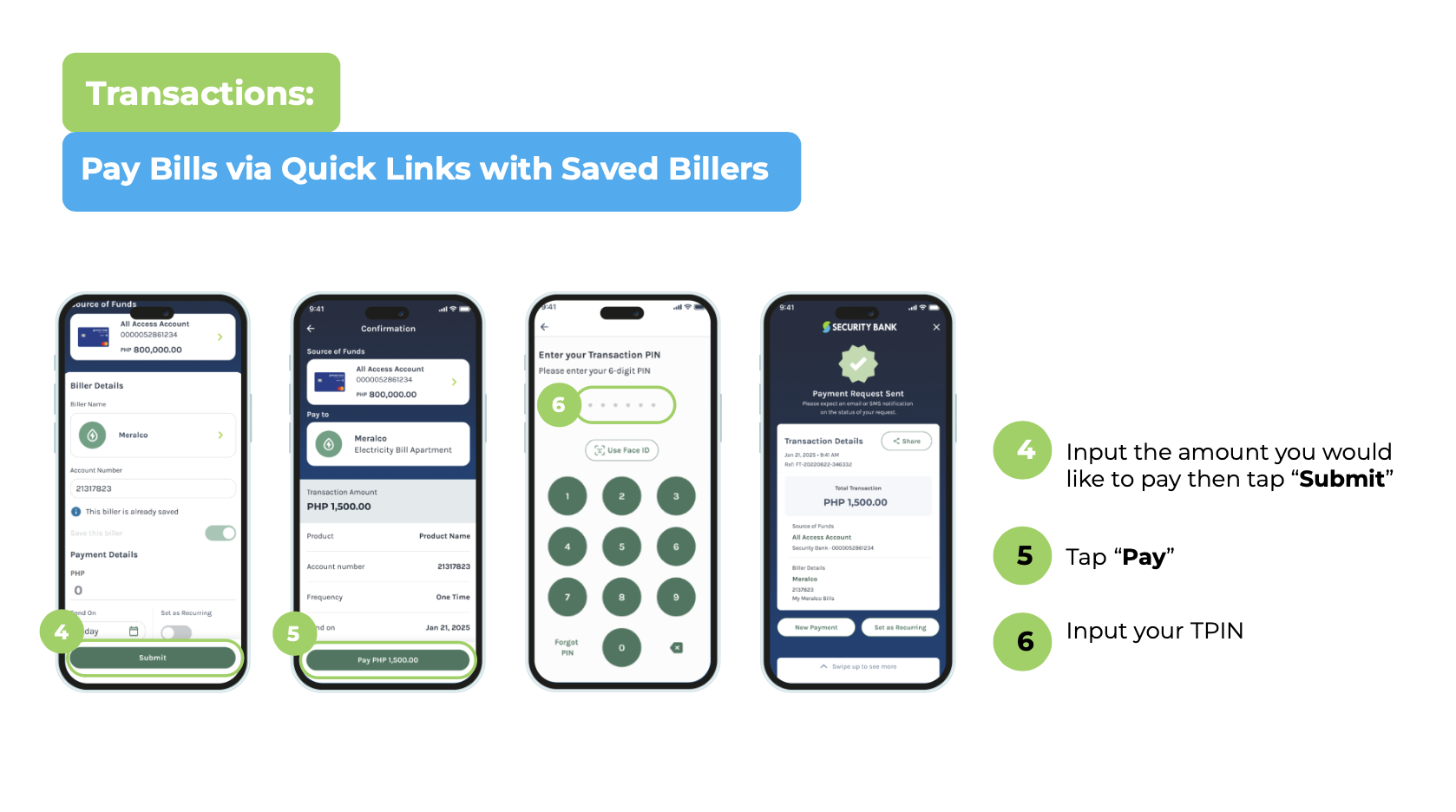
Pay Bills via Quick Links with New Billers: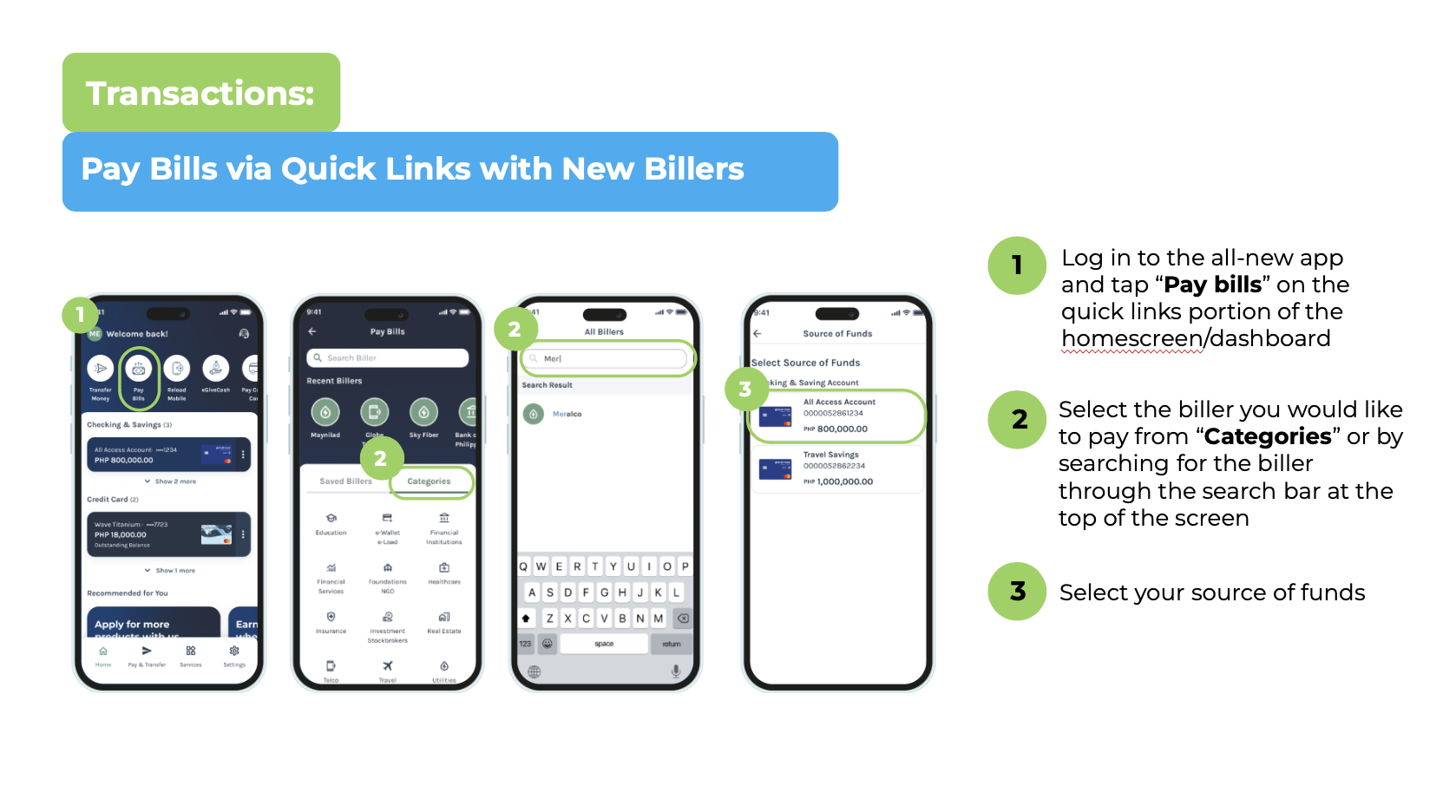
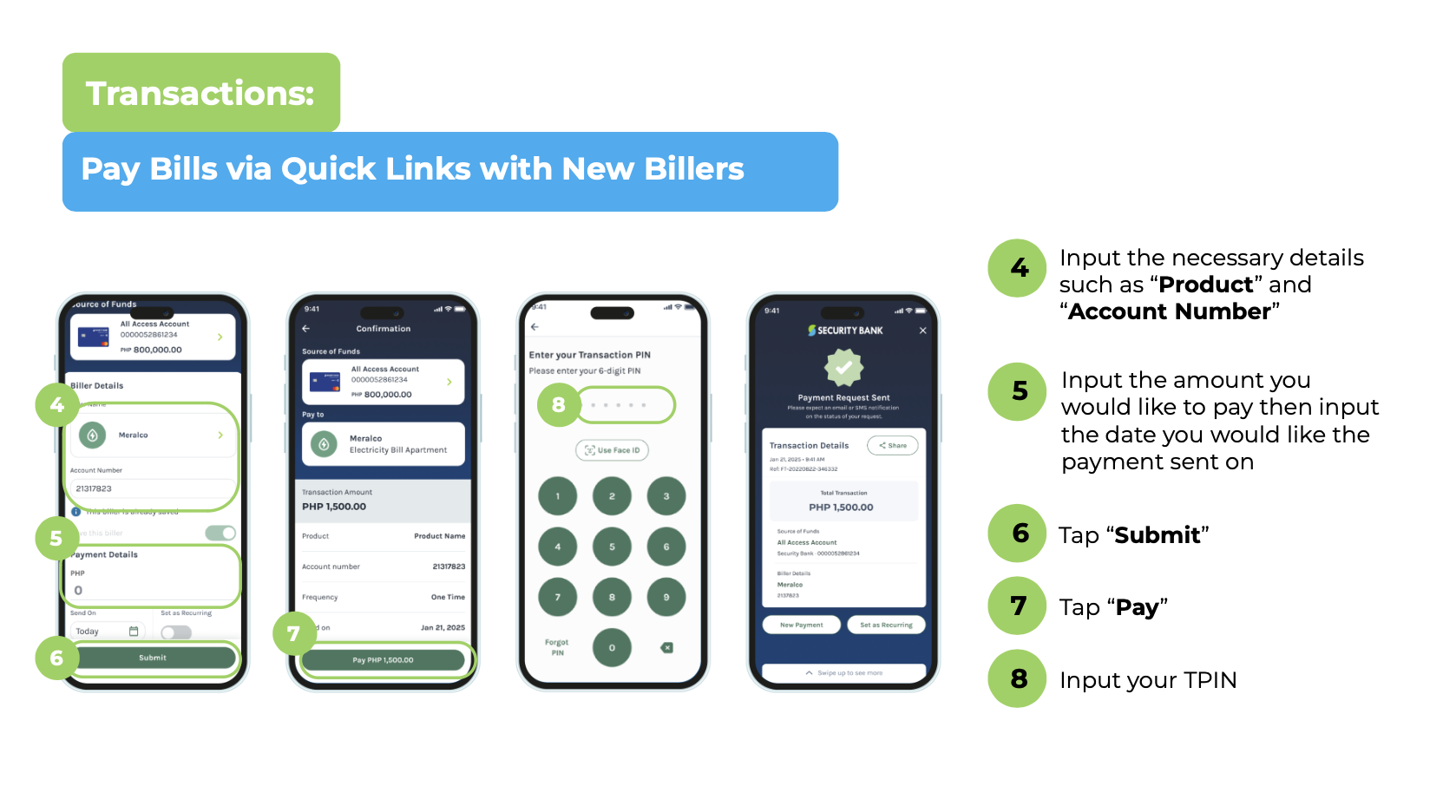
Pay Bills via Quick Links with Recent Billers: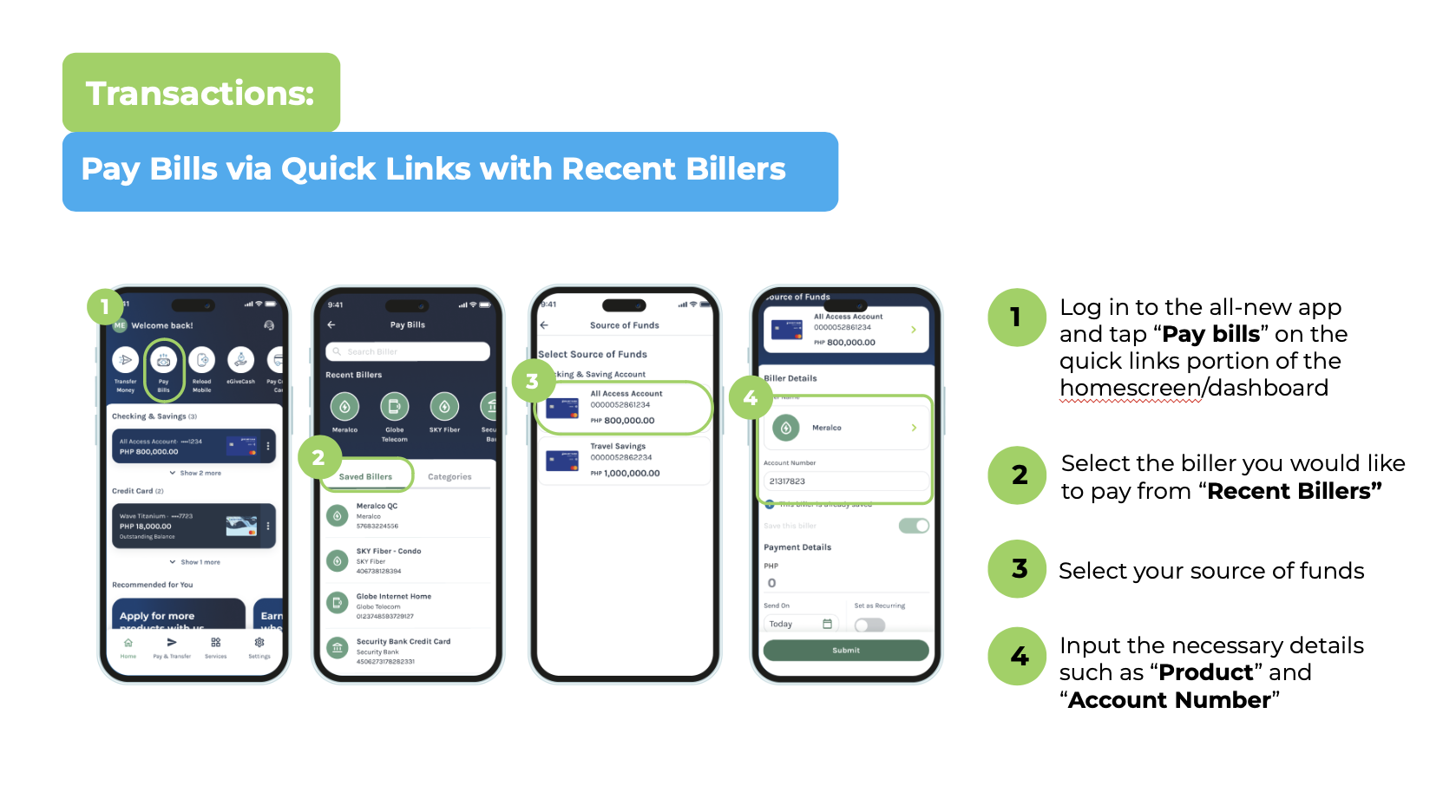
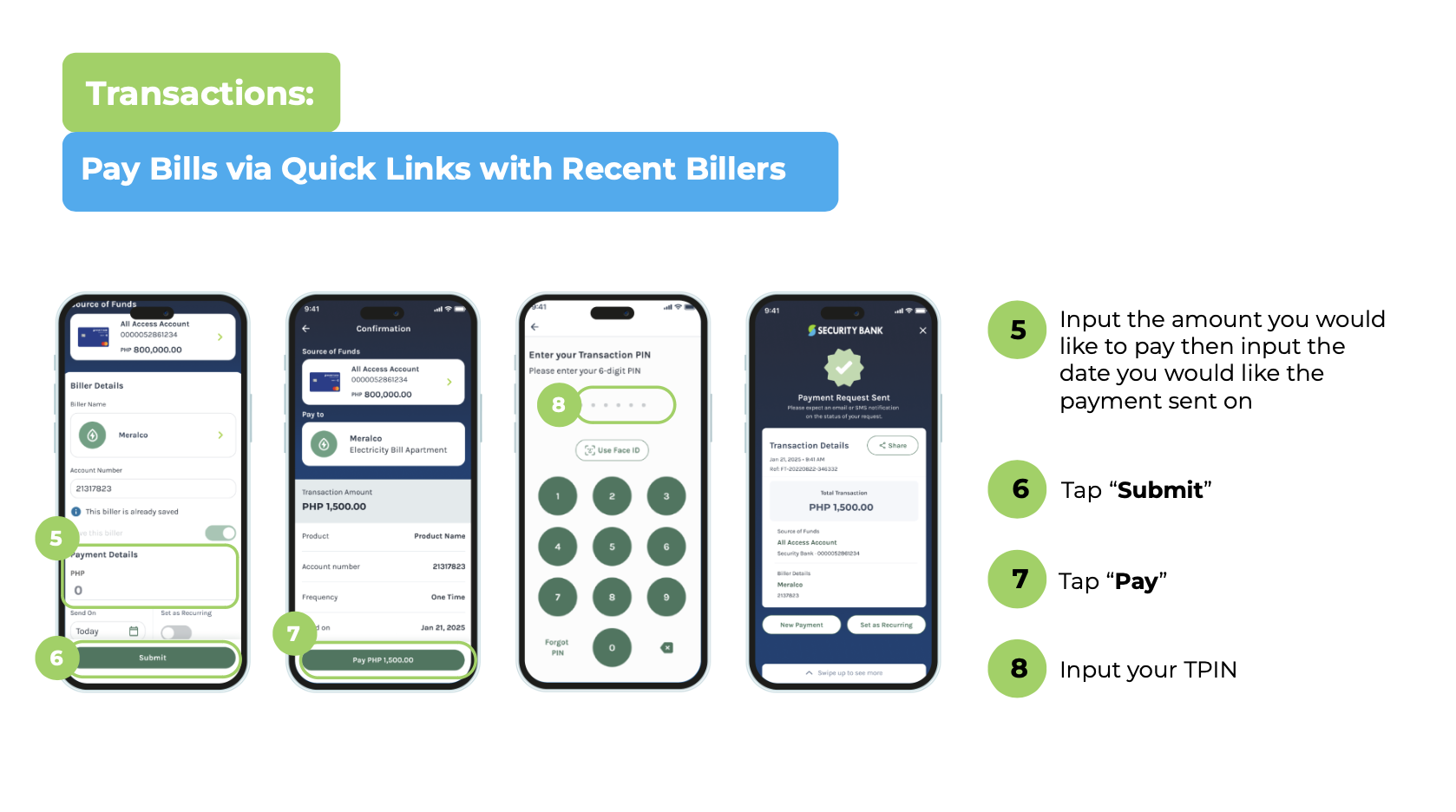
Pay Bills via Quick Actions with Saved Billers: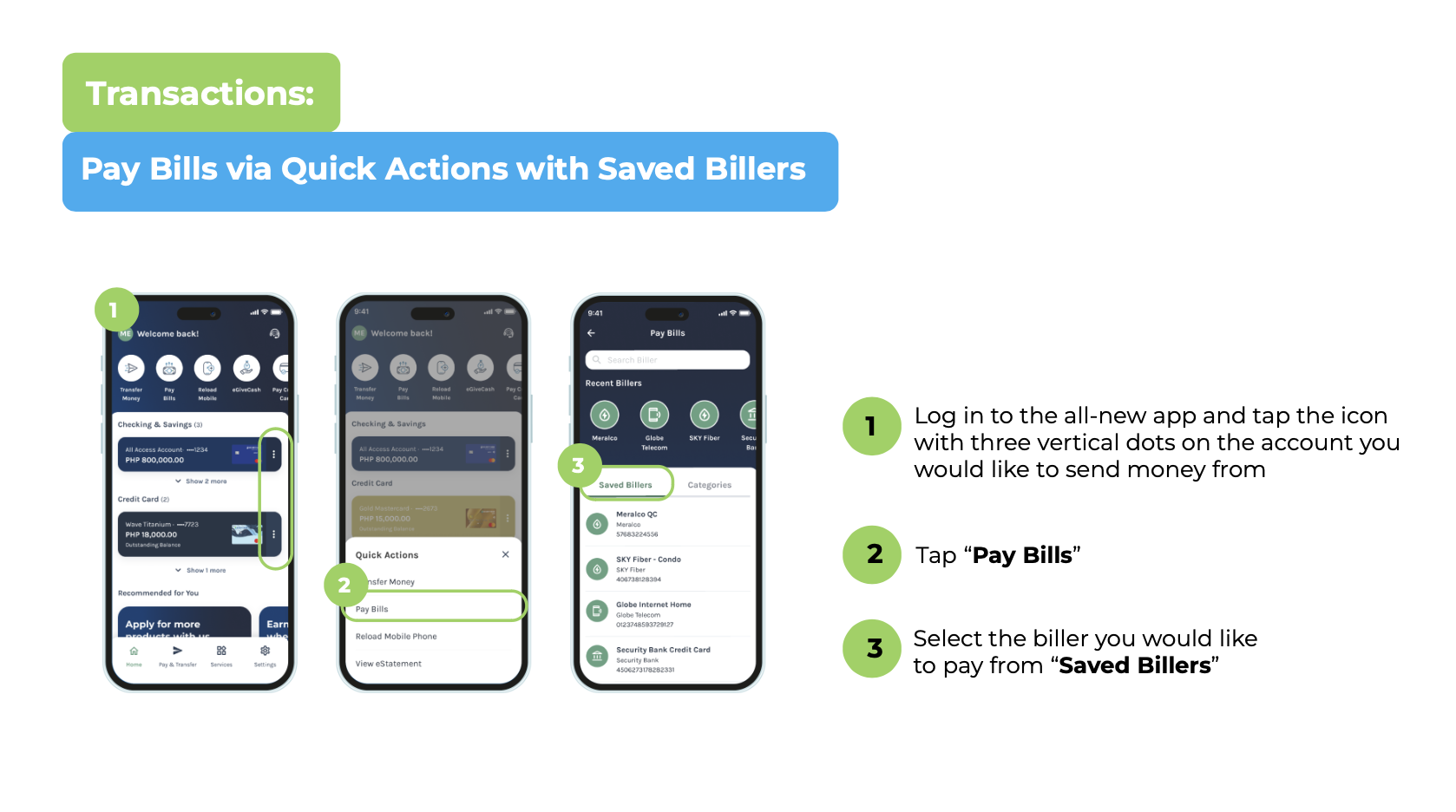
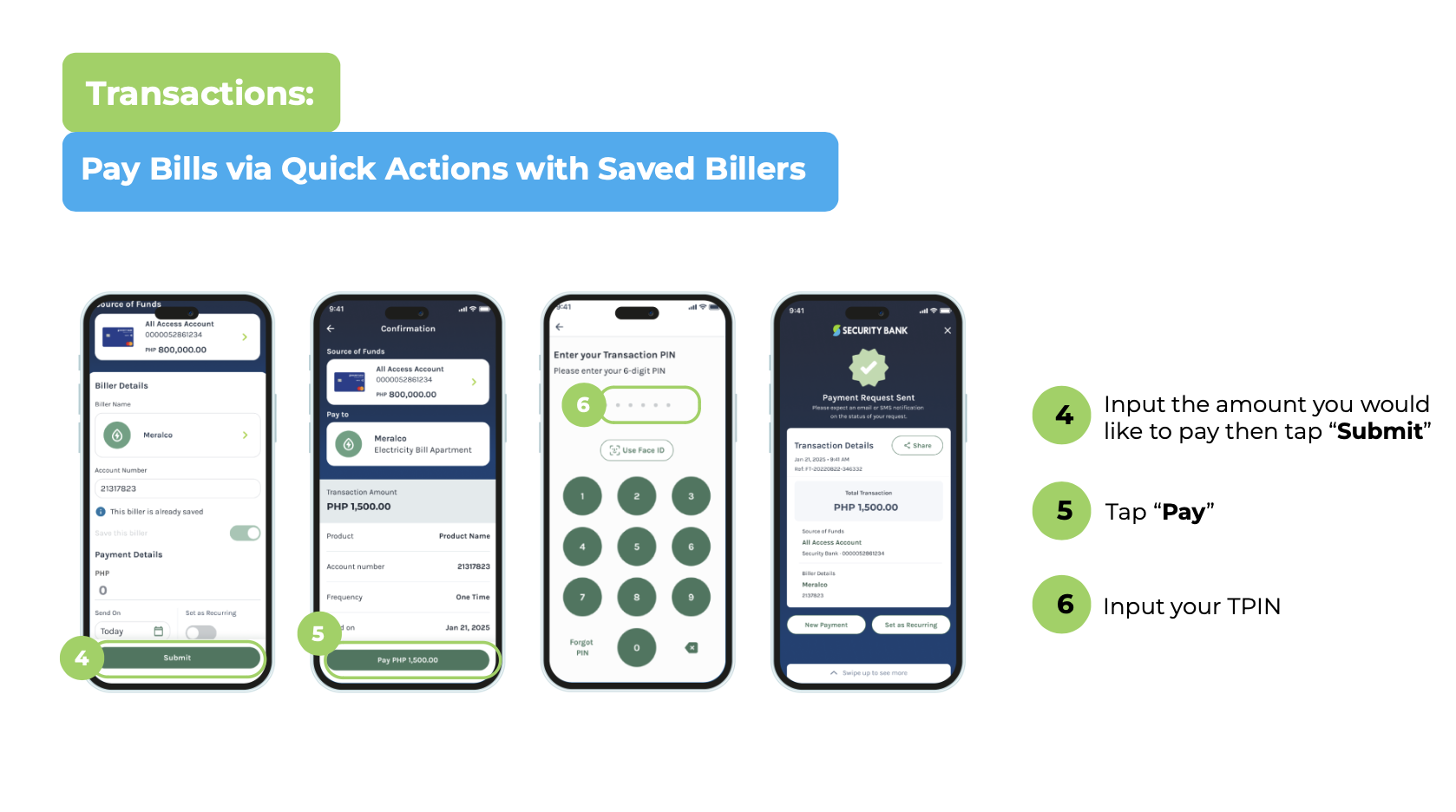
Pay Bills via Quick Actions with Recent Billers: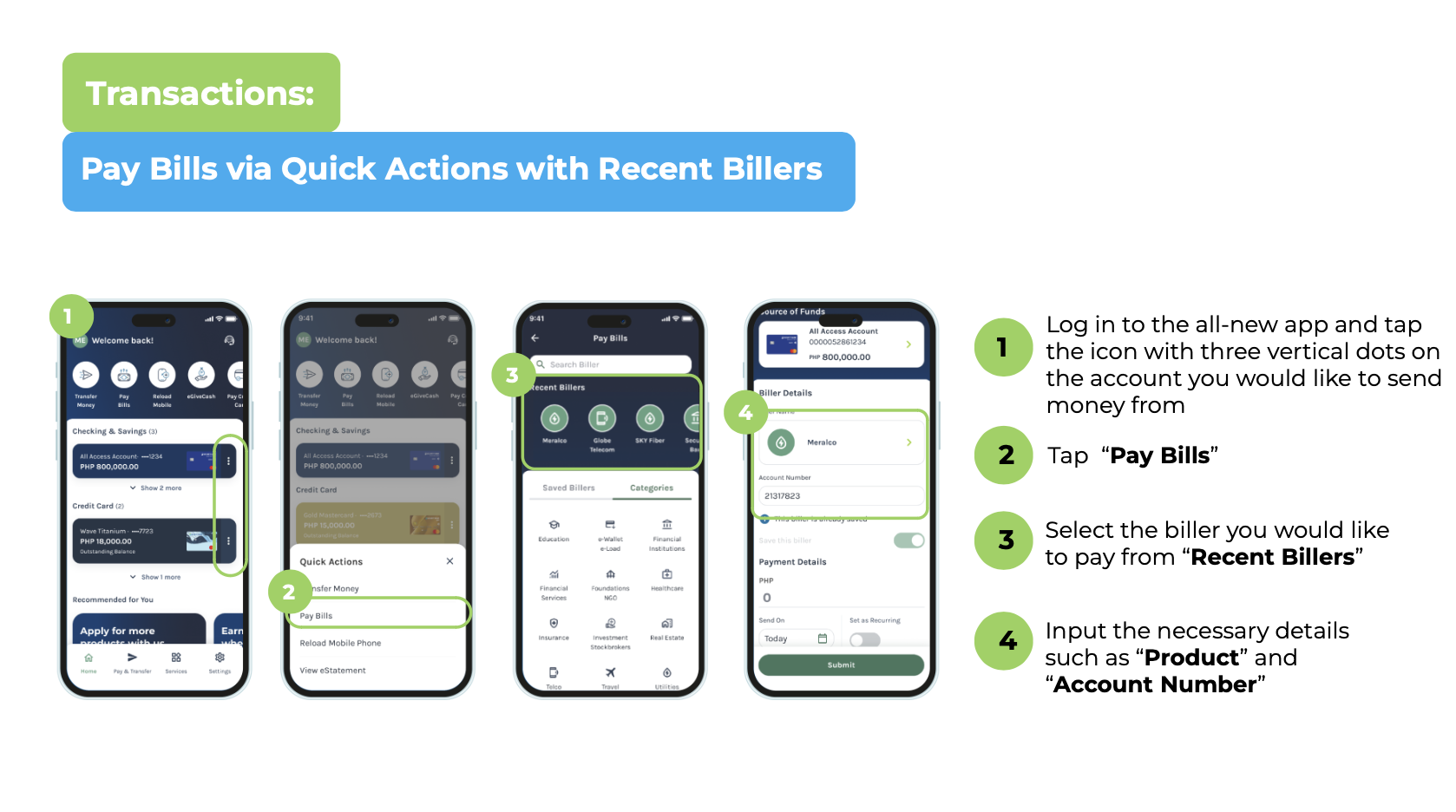
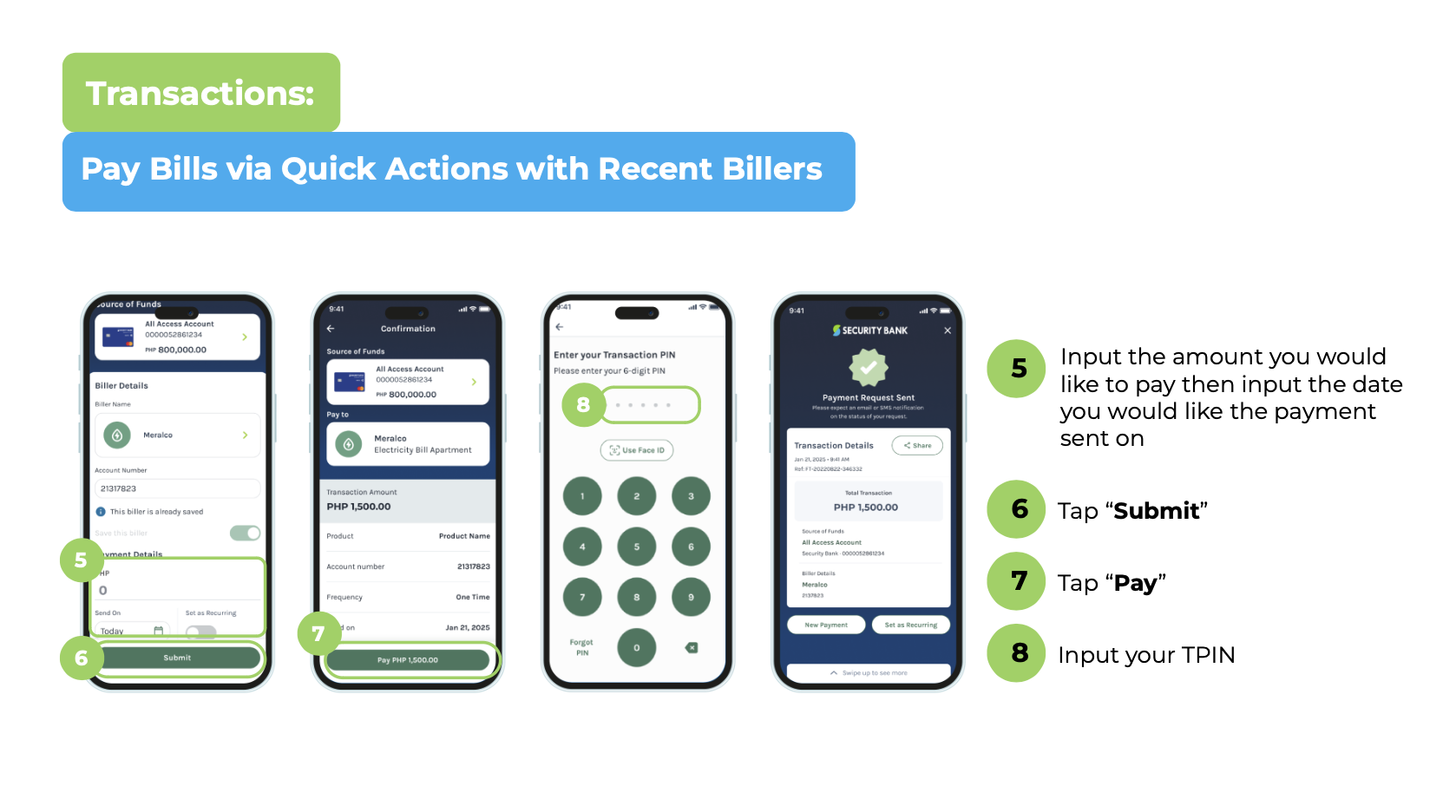
Pay Bills via Pay & Transfer page with Saved Billers: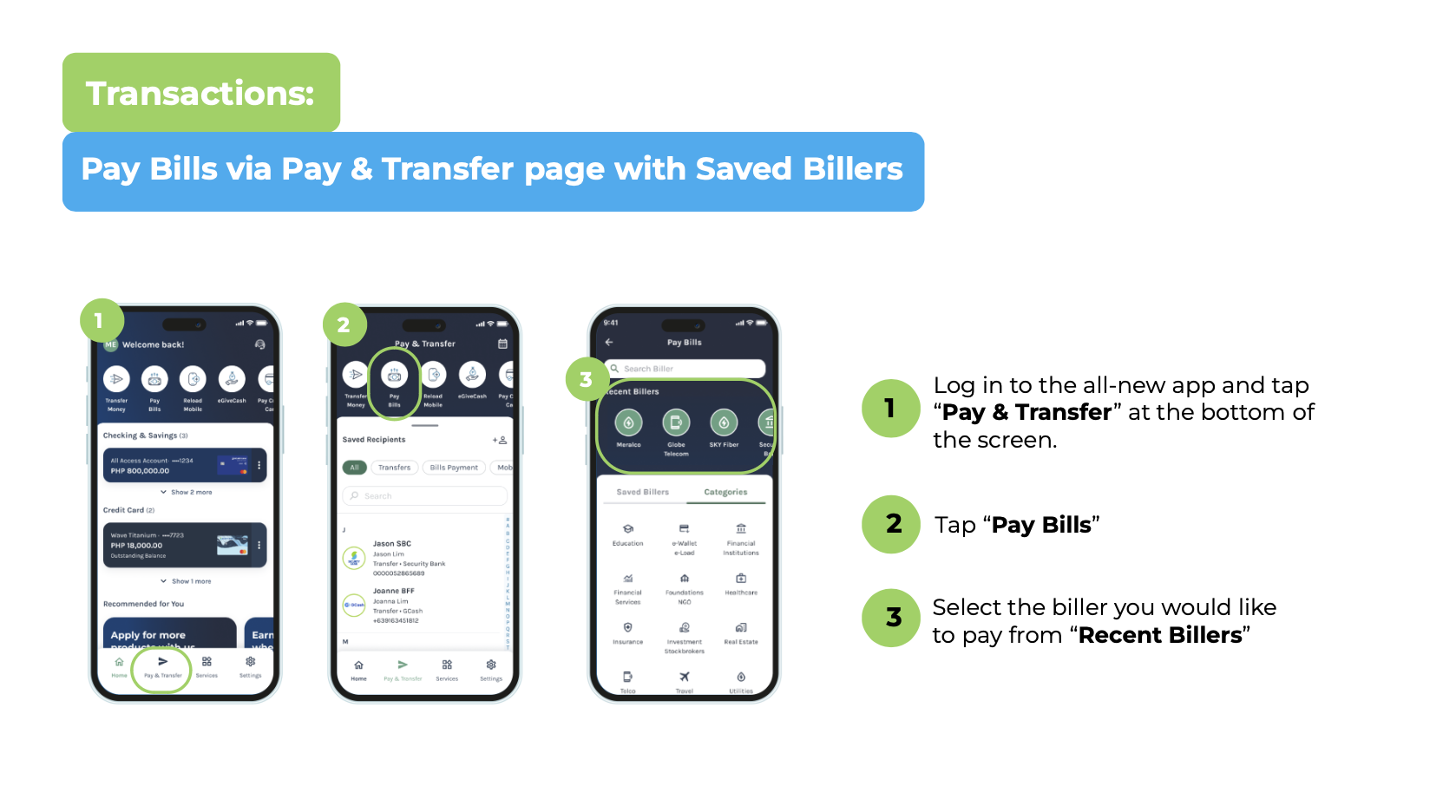
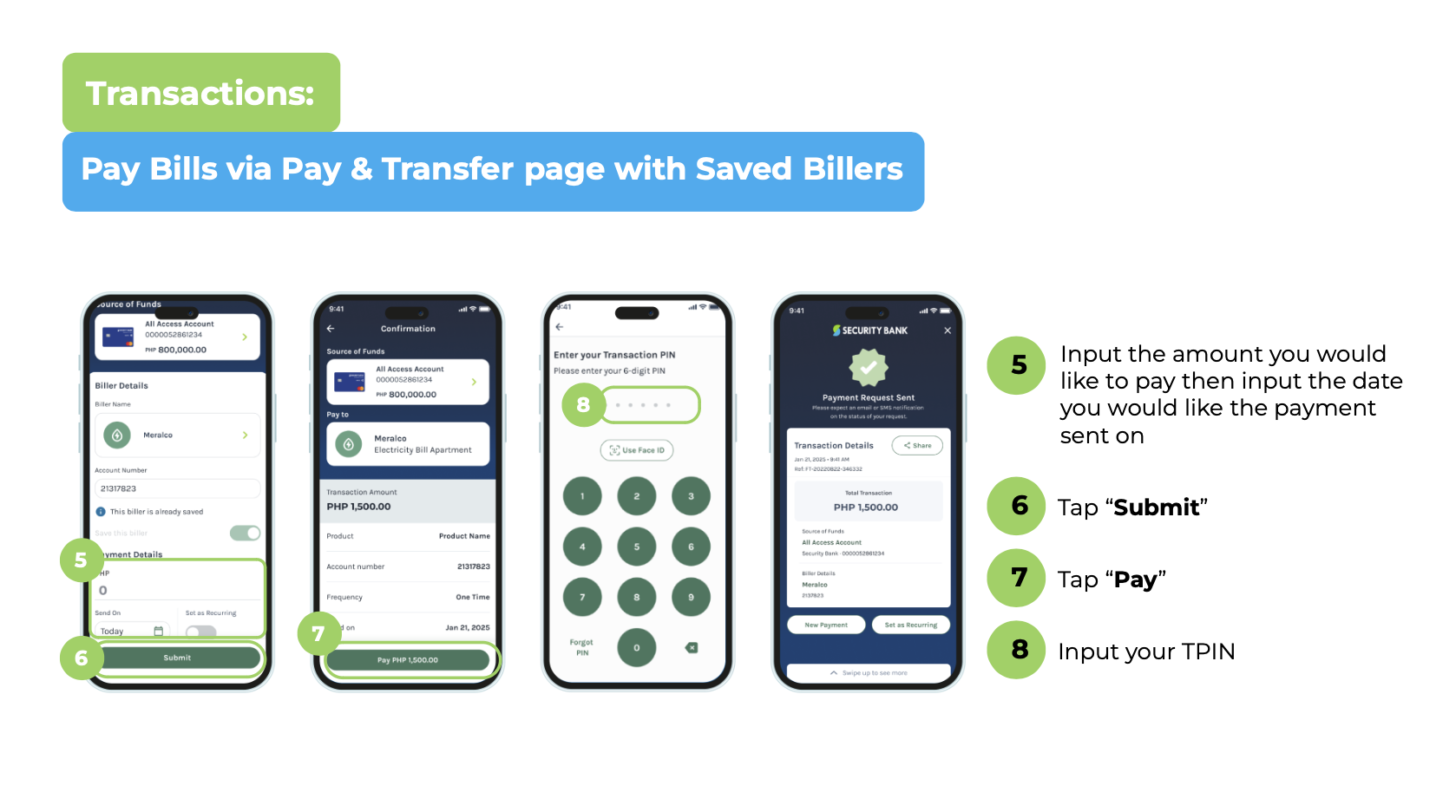
Pay Bills via Pay & Transfer page with Recent Billers: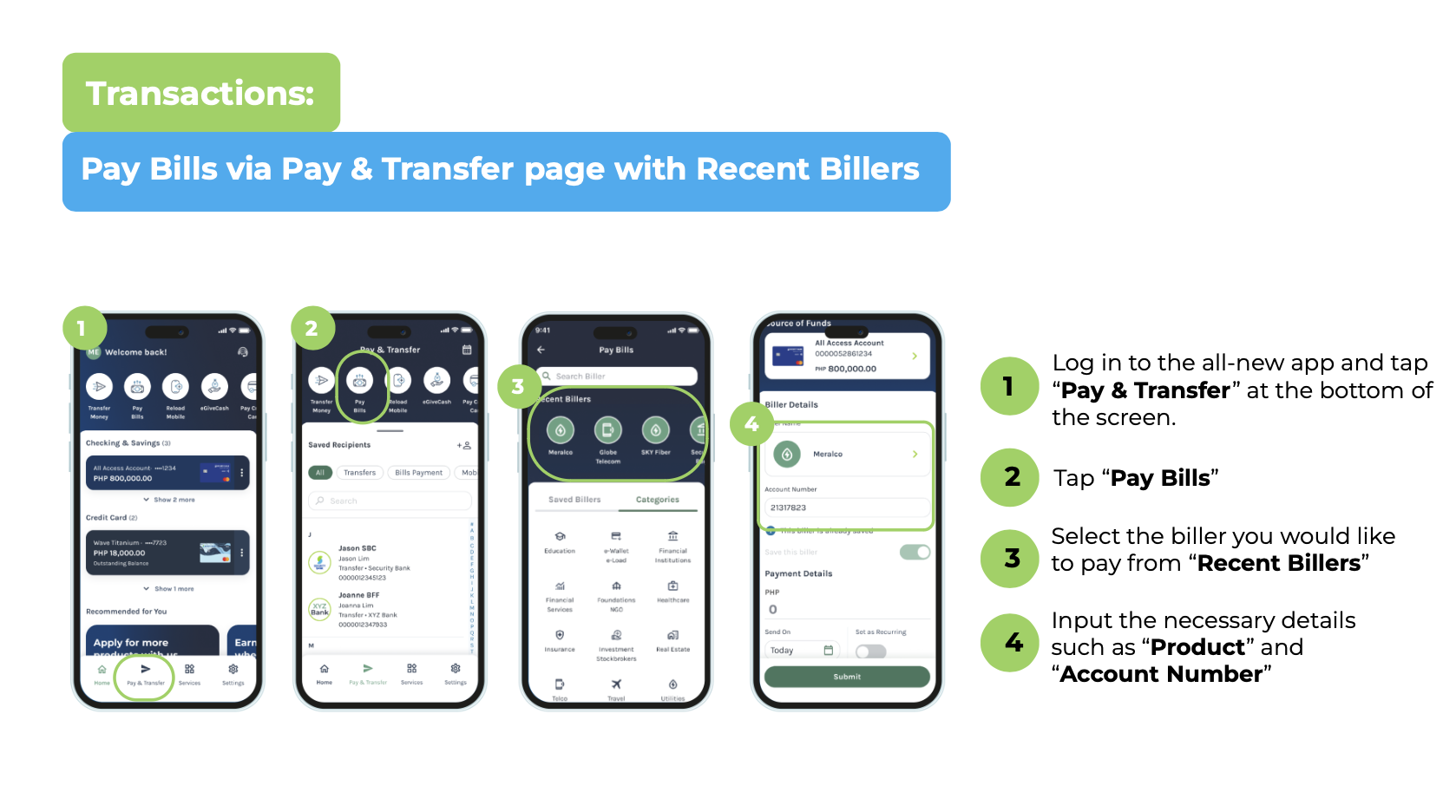
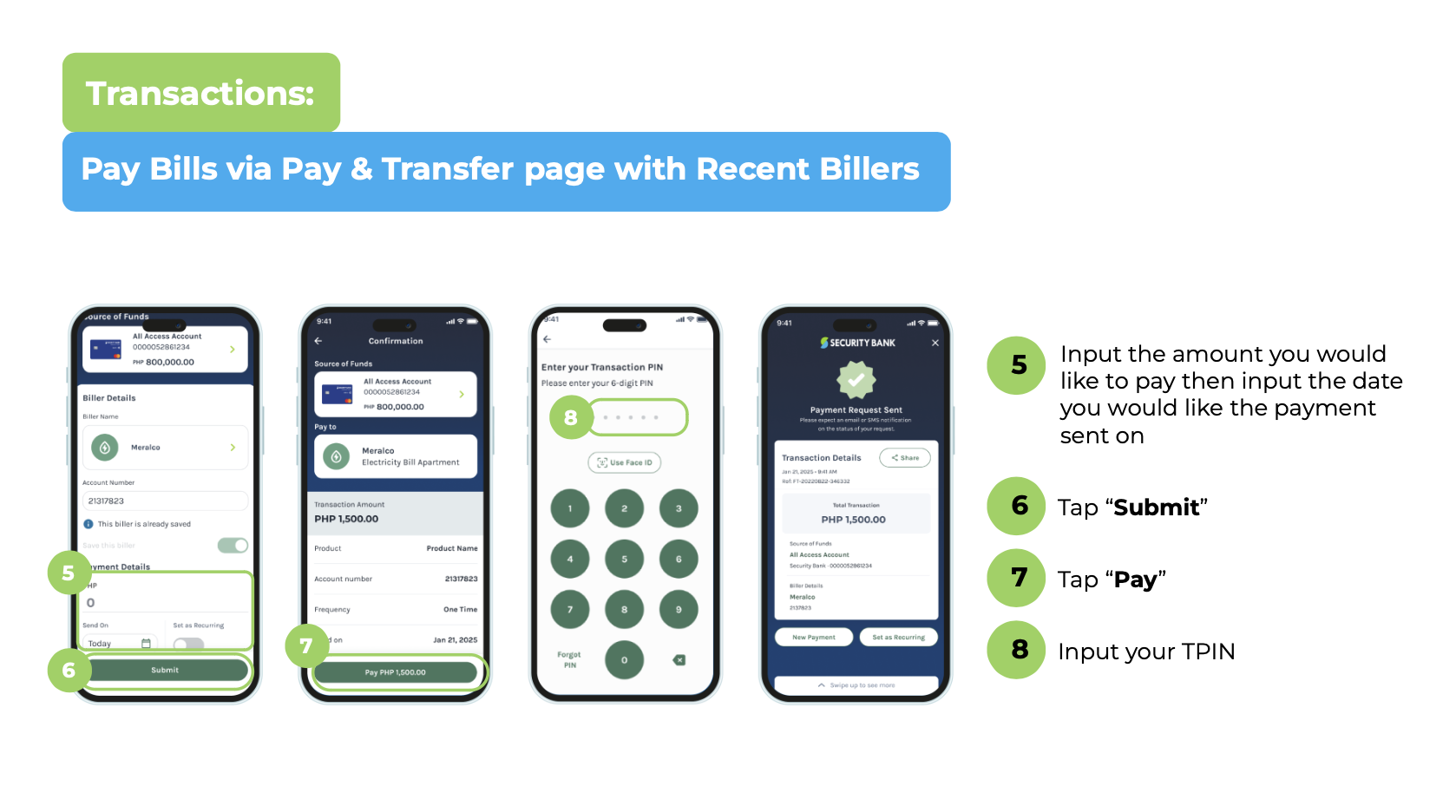
Pay Bills - Save biller and set as recurring: