Click the video icon at the leftmost portion of the URL then select the radio button allowing the EKYC link to use your device camera :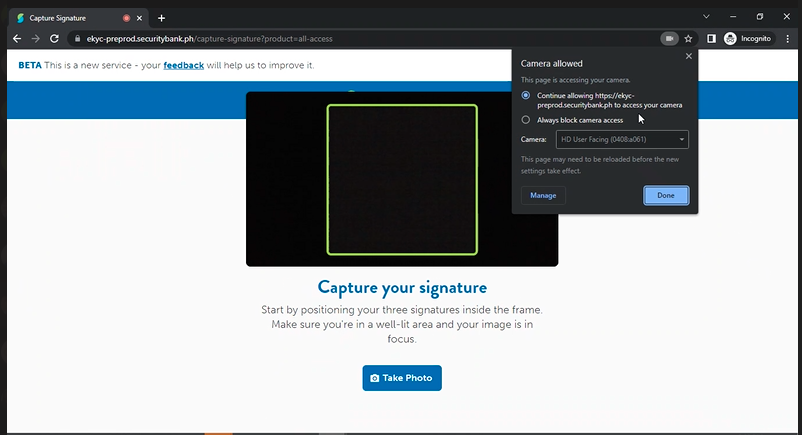
For Chrome using Mobile:
Click "…" at the bottom of the browser -> Settings -> Default Browser -> Open Chrome Settings -> Turn on the Camera